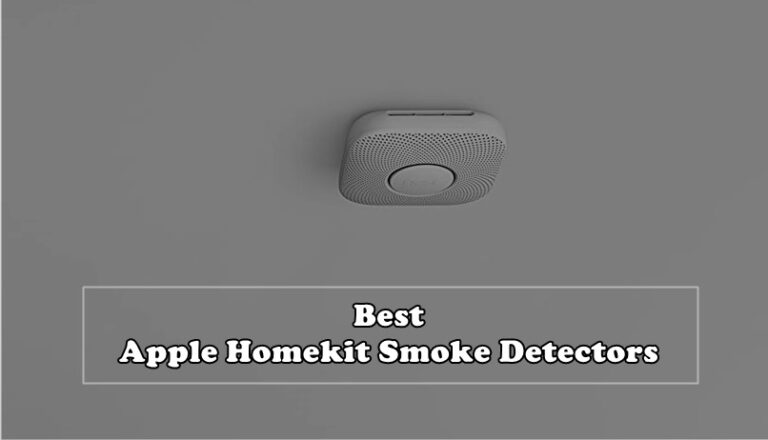The Best Apple Homekit Doorbells in 2024
Looking for some of the best Apple Homekit Doorbells suggestions? If yes then we have got you covered. Home automation is often regarded to be a futuristic concept, but it is now gaining traction. According to a poll conducted online, one out of every four Americans owns a smart home gadget. Surprisingly, the average American family has at least two Apple products.
With Apple’s HomeKit smart home ecosystem, you can use Siri, Apple’s speech assistant on your iPhone or iPad, to manage all of your smart gadgets. Smart video doorbells are a common smart technology that has lately risen in popularity.

Even when you are not at home, a smart doorbell may give a view into the world beyond your door. Not only these doorbells can be used as standalone security systems, but some are also compatible with Apple’s HomeKit smart home framework. Using the Home app or Siri on an iOS device, you can manage your video doorbell and other smart home devices using HomeKit.
Thanks to Apple’s HomeKit Secure Footage function, you can not only operate the device, but you can also save and retrieve video from iCloud with select doorbell cameras. These HomeKit-enabled products stand out because of their ease of use. Our selections for the best HomeKit video doorbells available today are listed below.
Best Apple Homekit Doorbells in 2024
1. Arlo Video Doorbell For Homekit
The Arlo Video Doorbell is distinguished by its intelligent detection, which can distinguish between humans, animals, automobiles, and shipments. It informs you as to who or what is at your door. With a broad 180-degree viewing range and a 1:1 square aspect ratio that avoids blind areas, the video doorbell provides a crisp and clear HD-quality transmission.
It also supports two-way audio, allowing you to communicate with the person who is standing outside your door. If you want to use HomeKit, you’ll also need the Arlo Smart Hub, which adds to the system’s complexity and comes with a price. HomeKit Secure Video is also not supported by the system.
Pros
- Night Vision is present
- Supports 2-way audio
Cons
- No support for Homekit secure video
2. Netatmo Smart Video Doorbell
This device includes an inbuilt storage solution that allows you to save up to 32GB of video directly on the camera. With a 140-degree field of vision, the attractive-looking doorbell feeds video in 1080P HD resolution.
It supports most of the basic HomeKit functions, even though the smart cameras are integrated into the secure video. Netatmo is expected to release secure video capabilities shortly. Two-way audio, night vision, and connectivity with your current wiring and doorbell chimes are among the important features.
Pros
- Supports 2-way audio
- Supports night vision
Cons
- Limited detection modes
3. Yobi B3 Video Doorbell
The Yobi B3 video doorbell is manufactured by the same company that created the popular iBaby baby monitor, which was formerly available at Apple stores. This time it expands on this design by incorporating the baby monitor’s two-way audio and motion sensing into a doorbell device. With 1080P HD video and a wide 180-degree field of vision, the doorbell is lightning quick.
It works with Apple HomeKit and doesn’t require a separate app or a Yobi account. Expect to see no face recognition or distinction between people, pets, or packages because it lacks the features of the other video doorbells on our list. Also, check out Best Apple Homekit Smart Plugs
Pros
- Has dual PIR sensor
- Supports 180-degree field of view
Cons
- Video-Recording isn’t available
4. Robin Proline Compact
The Robin Proline is the first and only video doorbell that supports Apple’s HomeKit Secure Video. The doorbell also features a built-in relay that can be used as a chime switch, allowing you to attach a chime of your like.
The camera sensor on the gadget is a 5 megapixel IP camera with a 130-degree field of view. Nano-coating protects the camera lens glass from UV rays. The device’s build quality is excellent, featuring 3mm thick metal with a brushed finish. The optical glass on the front of the camera has been toughened to make it more resistant to environmental influences.
Pros
- Works without Wi-Fi
- Premium design and build
Cons
- Doesn’t supports night vision
5. Logitech Circle View Doorbell
Logitech’s Circle View video doorbell is one of the best HomeKit-enabled video doorbells on the market. It’s the first consumer video doorbell that features HomeKit Secure Video in addition to the normal HomeKit remote control functions. The Circle View video doorbell, which comes with a 5-megapixel camera, can record HD video with HDR for better clarity in low-light situations.
It also boasts a good 160-degree field of vision for “head-to-toe” monitoring, allowing you to see who is at your door and locate parcels on the ground. The major flaw is the 3:4 aspect ratio, which restricts side-to-side viewing and makes it impossible to see goods or people in the background. Also, check out Best Thunderbolt 4 Dock & Hubs For Mac
Pros
- Installation is easy
- Supports Homekit’s secure video
Cons
- Recording can’t be stored offline
How to Choose the Best Apple HomeKit Doorbell?
If you’re looking to enhance the security and convenience of your home with a smart doorbell that integrates seamlessly into your Apple HomeKit ecosystem, you’ve come to the right place. Apple HomeKit doorbells offer a range of features, from video monitoring and two-way audio communication to integration with other smart devices in your home.
However, with so many options available on the market, it’s essential to consider several factors before making a purchase. In this buying guide, we’ll walk you through the key considerations to help you find the best Apple HomeKit doorbell that suits your needs.
1. Compatibility with Apple HomeKit
The first and most crucial factor to consider is whether the doorbell is compatible with Apple HomeKit. Apple HomeKit is a smart home platform that enables seamless integration and control of various smart devices using your iOS devices, such as iPhone, iPad, or Apple Watch. Ensure that the doorbell you choose explicitly mentions support for Apple HomeKit.
2. Video Quality:
Video quality is a critical aspect of any smart doorbell, as it determines how clear and detailed the images and videos will be. Look for a doorbell with at least 1080p HD resolution or higher for crisp video footage. Some doorbells also offer features like HDR (High Dynamic Range) and night vision, enhancing video clarity both during the day and night.
3. Field of View (FOV)
The field of view refers to the area that the doorbell camera can capture. A wider FOV allows you to see more of what’s happening around your doorstep. Aim for a doorbell with a wide-angle lens and a FOV of 160 degrees or more to get a comprehensive view of your entrance area.
4. Two-Way Audio
Two-way audio functionality enables you to communicate with visitors or delivery personnel through your doorbell using your smartphone. This feature is particularly useful when you’re not at home but want to speak with someone at your doorstep. Ensure that the doorbell has a built-in microphone and speaker for clear audio communication.
5. Motion Detection and Alerts:
Motion detection is a must-have feature in a smart doorbell. It enables the doorbell to detect movement around your doorstep and send you real-time alerts on your mobile device. Look for a doorbell with customizable motion zones, allowing you to define specific areas for motion detection to reduce false alarms.
6. Cloud Storage and Local Storage Options
Consider how the doorbell handles video storage. Some models offer cloud storage services, usually through a subscription plan, where video footage is stored securely in the cloud. Others provide local storage options via microSD cards or NAS (Network Attached Storage) devices. Evaluate which storage option best fits your preferences and budget.
7. Integration with Other Smart Home Devices
Apple HomeKit allows for seamless integration of various smart home devices. Check whether the doorbell can work in harmony with other HomeKit-enabled devices, such as smart locks, lights, or thermostats, to create a comprehensive smart home ecosystem.
8. Power Source
Apple HomeKit doorbells can be powered through different means, such as hardwiring into your existing doorbell wiring or relying on battery power. Wired doorbells ensure continuous power, but battery-powered options offer more flexibility in installation locations. Choose the one that aligns with your installation preferences.
9. Design and Durability
The design of the doorbell should complement your home’s aesthetics. Additionally, ensure that the doorbell is built to withstand various weather conditions, especially if it will be installed outdoors. Look for weatherproof and durable materials to ensure long-lasting performance.
10. Brand Reputation and Customer Reviews
Lastly, do your research on the brand’s reputation and read customer reviews to gauge the overall user experience and reliability of the doorbell you’re considering. Brands with a strong track record of customer support and quality products are usually a safer bet.
With these key factors in mind, you’ll be well-equipped to find the best Apple HomeKit doorbell that meets your security needs, seamlessly integrates with your smart home, and provides you with peace of mind while enhancing the convenience of managing your home remotely.
Frequently Asked Questions (FAQs)
1. Are all doorbells compatible with Apple HomeKit?
No, not all doorbells are compatible with Apple HomeKit. Apple HomeKit requires specific hardware and software integration, so it’s essential to check the product specifications or packaging to ensure that the doorbell explicitly mentions HomeKit compatibility.
2. Can I use an Apple HomeKit doorbell with Android devices?
Apple HomeKit is primarily designed for iOS devices like iPhone, iPad, and Apple Watch. While some doorbells may have separate apps or limited Android compatibility, to fully utilize the HomeKit features, you’ll need an iOS device.
3. What is the advantage of having a wide field of view (FOV) on a doorbell camera?
A wide FOV allows the doorbell camera to capture a broader area around your doorstep, enabling you to see more details and activities. This can be particularly useful to monitor packages, detect potential threats, and have a better overview of who’s at your door.
4. How does motion detection work on Apple HomeKit doorbells?
Apple HomeKit doorbells with motion detection use various sensors and algorithms to detect movement around your doorstep. When motion is detected, the doorbell will send real-time alerts to your iOS device, allowing you to respond promptly.
5. Do I need to subscribe to a cloud storage plan for video recording?
It depends on the doorbell model and the storage options it offers. Some doorbells provide free basic cloud storage for a limited period, while others may require a subscription for extended cloud storage or advanced features. Alternatively, some doorbells offer local storage options through microSD cards or NAS devices.
Conclusion:
For a long time, doorbells have avoided HomeKit support. However, several doorbells have just launched HomeKit integration. Now it’s your work to choose the best Apple Homekit Doorbells for yourself and install it on your door.