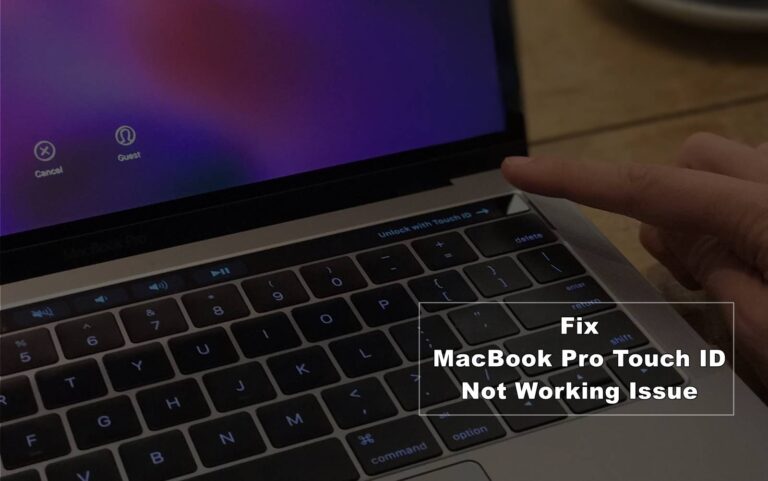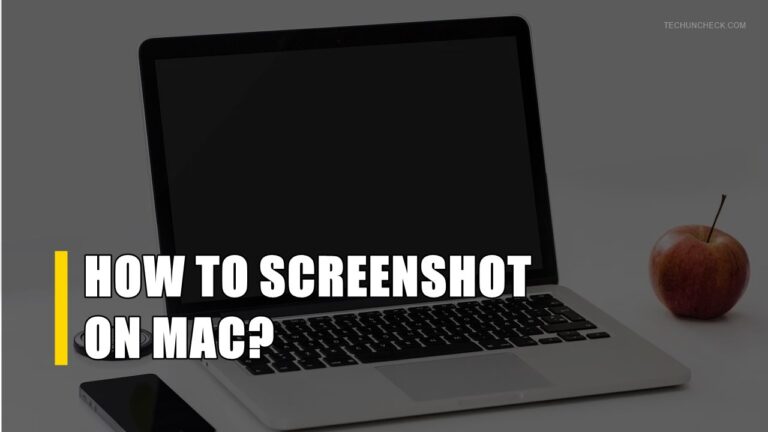Spotify Not Working On iPhone? Here’s the Fix!
Are you facing issues with Spotify on your iPhone? The frustration of encountering problems when trying to enjoy your favorite tunes is all too familiar. In this guide, we’ll explore the common causes behind Spotify not working on iPhone issues, provide effective solutions, and help you get your music streaming smoothly again. Whether it’s playback glitches, connectivity hiccups, or app malfunctions, we’ve got you covered with practical tips to troubleshoot and fix the problem.

Causes of Spotify Not Working On iPhone
Before delving into solutions, understanding the potential causes can be crucial in addressing the Spotify issue on your iPhone:
Network Connectivity Problems
Unstable Wi-Fi or cellular data connections can hinder Spotify’s performance. Check your internet connection and ensure it’s stable before troubleshooting further.
Outdated Spotify App
Running an outdated version of the Spotify app can lead to compatibility issues with your iPhone’s operating system. Regularly update the app to access the latest features and bug fixes.
How to Fix Spotify Not Working On iPhone?
If you’re experiencing Spotify hiccups on your iPhone, you’re not alone. Here’s a step-by-step guide to help you troubleshoot and resolve the issue:
Check Your Internet Connection
One of the primary reasons for Spotify issues is a poor internet connection. Ensure that your iPhone is connected to a stable Wi-Fi or cellular data network.
Update Your Spotify App
Outdated applications can often lead to functionality problems. Head to the App Store and check for any available updates for the Spotify app. Keeping your app current can resolve compatibility issues.
Clear Cache and Data
Accumulated cache and data might be causing Spotify to act up. Navigate to the app settings on your iPhone, find Spotify, and clear cache and data.
Also Read: How to Fix “Phone Charging But CarPlay Not Working” Issue?
FAQs
Q1: Why is my Spotify app crashing on my iPhone?
A: The app might be crashing due to insufficient storage, an outdated app version, or a corrupted installation. To address these issues, follow the steps mentioned above.
Q2: Why won’t Spotify play songs on my iPhone?
A: This could be due to internet connectivity problems, issues with your Spotify account, or glitches in the app. Our troubleshooting guide covers these aspects to help you fix the problem.
Conclusion
In conclusion, resolving Spotify issues on your iPhone is a manageable task with the right troubleshooting steps. By ensuring a stable internet connection, updating the app regularly, and addressing common problems, you can enjoy uninterrupted music streaming on your device. Follow our guide to troubleshoot the specific issue you’re facing and get back to enjoying your favorite tunes hassle-free.