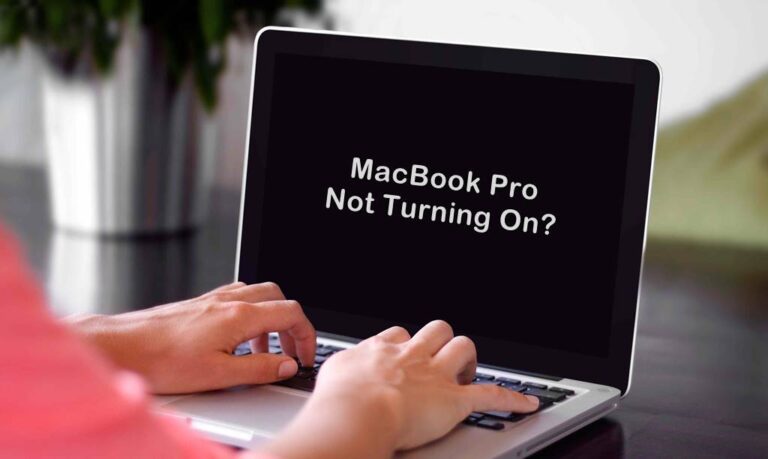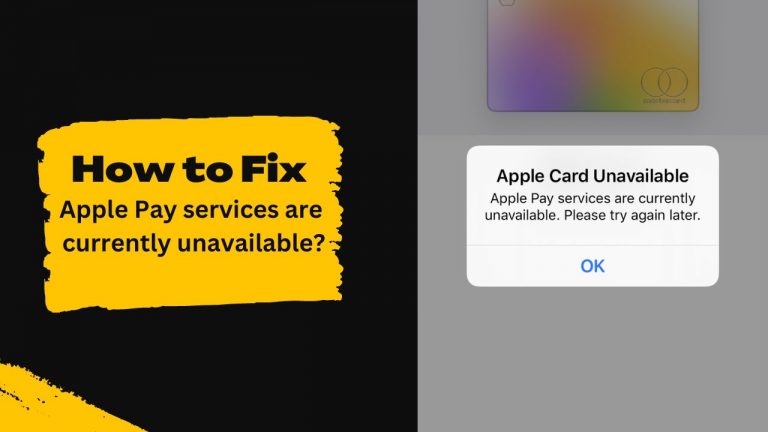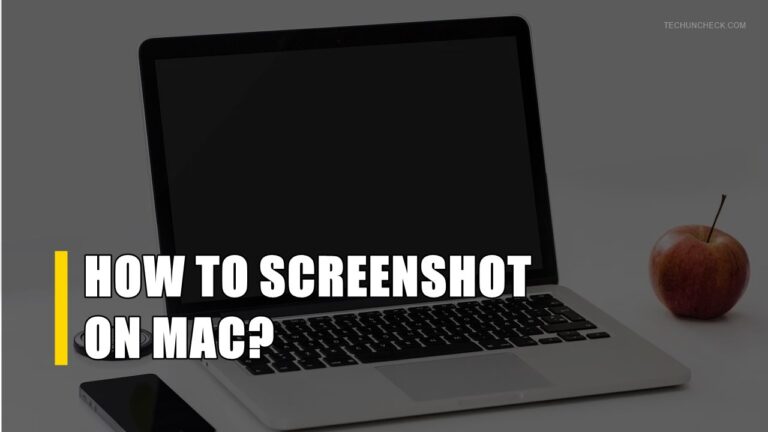How to Get Alteryx Free Trial in 2024?
Alteryx is a leading data analytics and data science platform that allows users to prep, blend, enrich, and analyze data easily and intuitively through a no-code drag-and-drop interface. With Alteryx, anyone can turn raw data into actionable insights in a self-service manner, democratizing access to advanced analytics.
If you are interested in test-driving Alteryx before purchasing, the company offers both a desktop and cloud trial option. The desktop trial allows you to experience the Alteryx Designer interface installed locally on your machine, while the cloud trial provides access to Alteryx Server and Alteryx Promote through a web browser. Both are great ways to get hands-on with the platform’s key capabilities.

In this article, we will provide an overview of how to get an Alteryx free trial, outline what is included with each, summarize the difference between the options, and answer some frequently asked questions. Whether you are looking to prep and blend data, perform predictive modeling, or collaborate with others, reading on will help you determine which trial is right for your needs.
How to Get an Alteryx Free Trial in 2024?
Method 1: Request a Desktop Trial
The easiest way to get an Alteryx desktop free trial is to submit a request directly from their website. Just follow these simple steps:
1. Go to Alteryx’s Free Trials Page
Navigate to the Alteryx free trials page. This is where you can select and request either a desktop or cloud trial.
2. Select “Desktop”
On the trials page, make sure to select “Desktop” to choose the designer trial option. This will grant you access to the core Alteryx Designer capabilities.
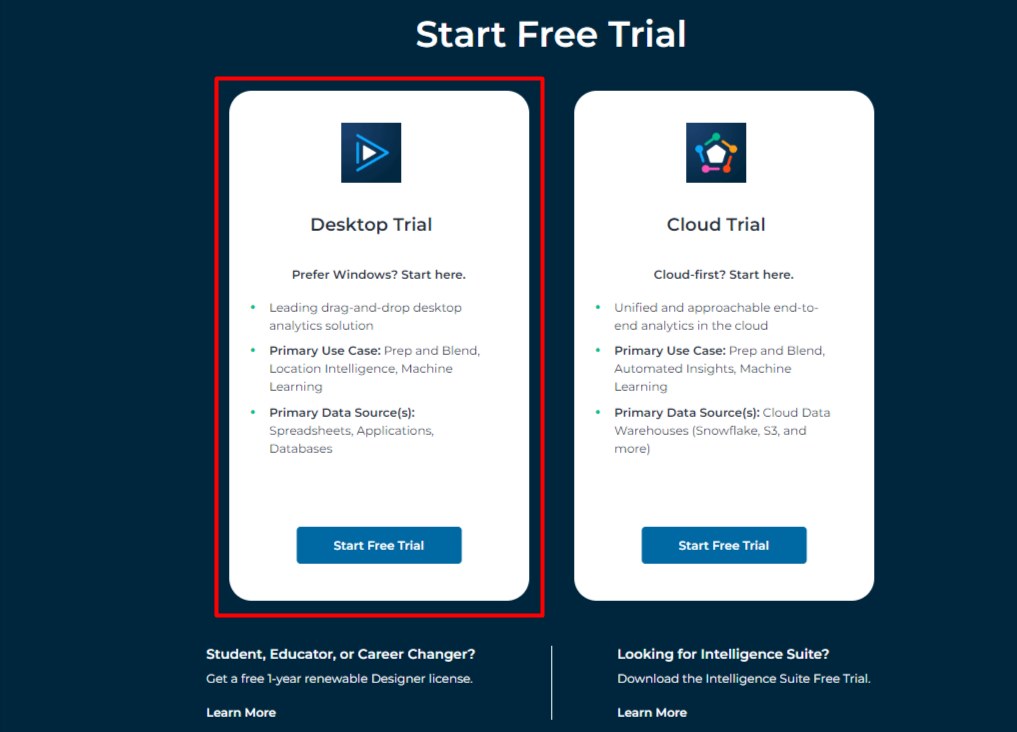
3. Fill Out the Request Form
You’ll need to fill out a simple request form with your first name, last name, business email, and country. This contact information is used to send your trial license key.
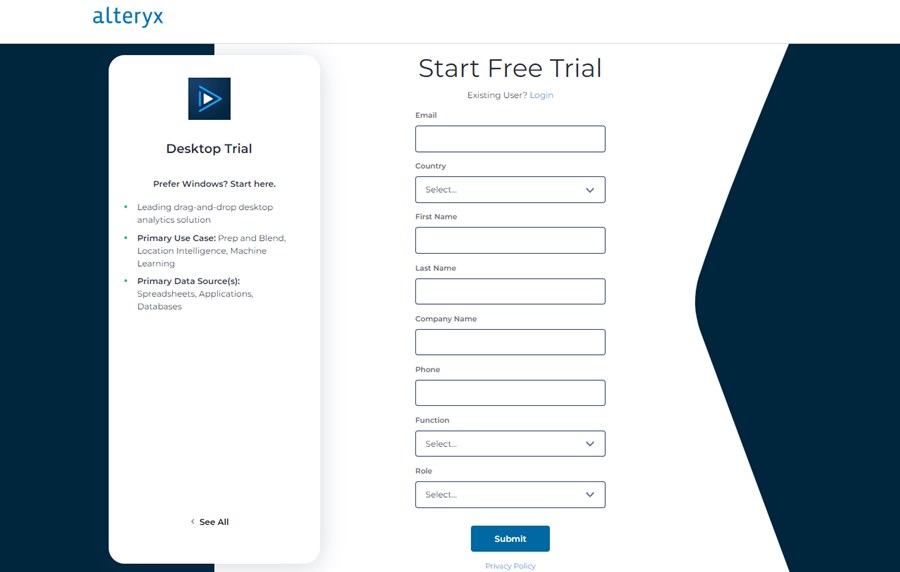
4. Receive Your Trial License
Within 1-2 business days, Alteryx will email you an activation key and instructions for downloading and installing Alteryx Designer for a 14-day free trial.
Method 2: Get Started with a Cloud Trial
You can also get a free cloud trial to experience Alteryx Server for collaboration and Alteryx Promote for model deployment. Here is the process:
1. Navigate to the Trials Page
Just like with the desktop trial, you’ll need to go to Alteryx’s main trials page first.
2. Select “Cloud”
On the trials page, choose the “Cloud” option near the top instead to access a cloud-based rather than desktop trial.
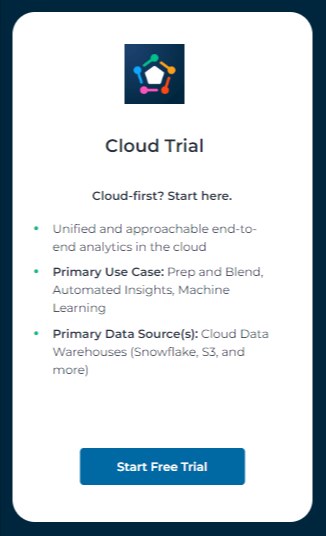
3. Enter Your Email & Country
For the cloud trial, you just need to enter your business email address and select your country before selecting “Get Cloud Trial”.
4. Activate Your Alteryx Trial
Alteryx will email you an activation link to get started with your 14-day, no-cost cloud trial including access to Alteryx Server and Alteryx Promote.
And that’s it! Just select your preferred trial type and submit a request on Alteryx’s website to download and experience the platform’s capabilities for yourself.
Also Read: How to Add PayPal to Apple Pay to Make Any Purchase?
FAQs
What is included in the Alteryx desktop free trial?
The Alteryx desktop free trial provides access to download Alteryx Designer for 14 days. This allows you to try the full designer capabilities including connecting to data sources, prepping and blending data, performing analytics, and automating workflows. You can experience the code-free, drag-and-drop user interface that makes Alteryx accessible to citizen data scientists.
What capabilities come with the Alteryx cloud free trial?
The Alteryx cloud trial provides a 14-day free trial of Alteryx Server and Alteryx Promote. With Alteryx Server, you can publish and share analytic applications and workflows with others. Alteryx Promote allows you to easily deploy predictive models quickly. Both cloud applications facilitate collaboration in your organization.
What is the main difference between the desktop vs cloud trials?
The main difference is that the desktop trial is for Alteryx Designer only and must be installed directly on your machine. The cloud trial provides access to Alteryx’s cloud-based server and promotion applications that facilitate sharing workflows and models across your organization. The desktop trial is focused on individual use, while the cloud trial demonstrates collaborative capabilities.
How do I get an Alteryx desktop free trial?
Getting an Alteryx desktop free trial is easy. Simply go to Alteryx’s website, navigate to the free trial page, and fill out the request form with your basic contact information. Alteryx will then email you a product key to activate a 14-day trial of the latest version of Alteryx Designer on your Windows or Mac machine.
Can I access training materials during the Alteryx free trials?
Yes, with both the desktop and cloud trials you get complimentary access to Alteryx Skillstart – a digital learning portal with training videos, courses, and certifications to help you upskill on the platform. This allows you to maximize the 14-day trial period.
Conclusion
In summary, the Alteryx free trial offers two options depending on your needs. The desktop trial provides access to the core Alteryx Designer capabilities for individual use, while the cloud trial allows you to experience the collaboration benefits of Alteryx Server and Promote. Both trials come with access to learning resources and last 14 days. To get started and experience Alteryx for yourself, simply go to their trial page and request desktop or cloud access today.