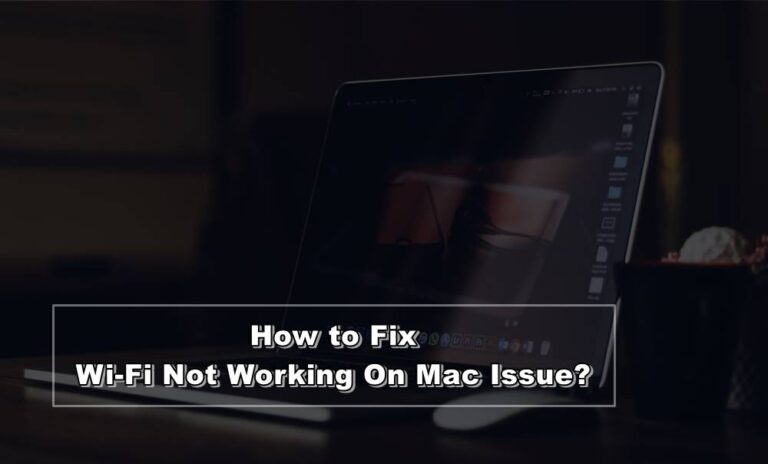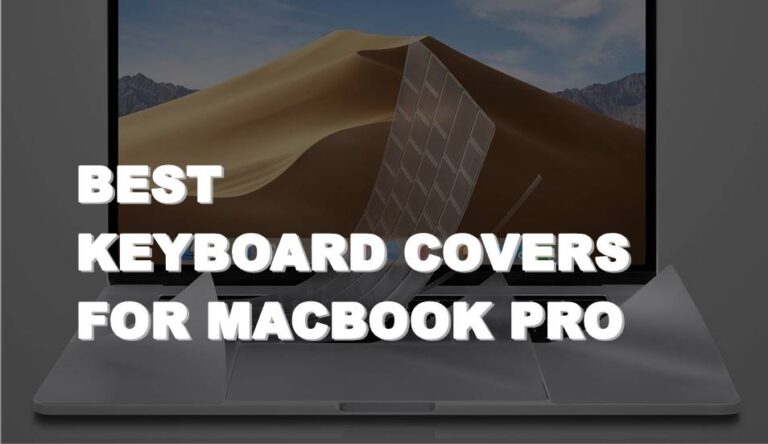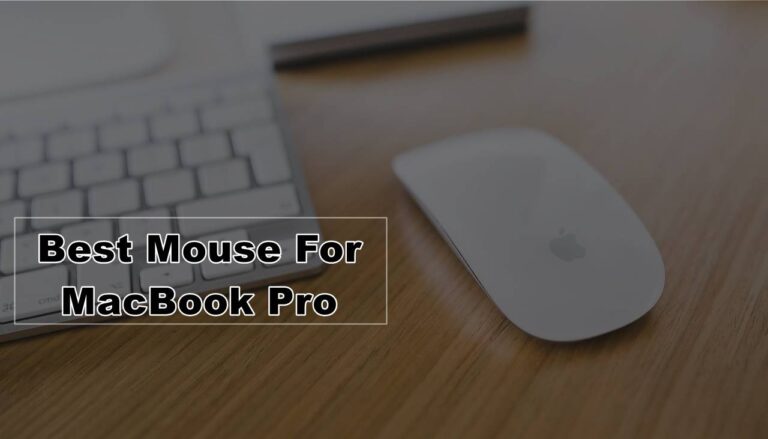Top 5 Homebrew Alternatives For Mac in 2024
As a long-time Mac user, I regularly install various developer tools, editors, and other apps to customize my environment. For years I had relied on the popular Homebrew package manager to handle this. However, with recent uncertainty about Homebrew’s future support, I found myself evaluating alternative options to potentially switch to in 2024.
After thoroughly testing top Homebrew alternatives like Nix, CakeBrew, MacPorts, and more, I wanted to share my insights with those looking to move from Homebrew this coming year. Keep reading for an unbiased and in-depth look at the key capabilities of 5 leading Homebrew substitutes available in 2024!

Why Consider Switching from Homebrew in 2024?
First, let me acknowledge that Homebrew has been invaluable over the years. Its simple terminal commands for installing practically any open-source app made it a go-to tool for most Mac power users. However, when lead maintainer Mike McQuaid recently stepped back from the project, it raised reasonable questions about the future direction of Homebrew.
While it continues functioning for now, if long-term support wanes in 2024 I wanted to be prepared with alternative solutions. From declarative app management with Nix to the elegance of MacPorts ports system, top Homebrew substitutes each offer unique capabilities.
My goal was to extensively test the user experience and key features of each option below:
- Nix Package Manager
- CakeBrew
- Mac App Store
- MacPorts
- Spack
What emerged was a clearer perspective on matching specific use cases to the solution best fit for that need…
Top 5 Homebrew Alternatives For Mac in 2024
1. Nix Package Manager
For developers needing reliable dependency management, Nix leads the pack with rock-solid handling of app environments. Using a declarative approach to define packages, its isolated build processes stood out from the start…
Key Features:
- Declarative language for package definitions
- Atomic upgrades and rollbacks
- Isolated environments for dependencies
Pros:
- Gold standard for dependency handling
- Reproducible software environments
- Open source community support
Cons:
- Significant learning curve
- Limited binary packages
Best For: Developers prioritizing bulletproof dependency management
2. CakeBrew
If you prefer a graphical interface when installing apps, CakeBrew brings welcome simplicity. With customizable options and tap repository support as well, it balanced power and ease-of-use…
Key Features:
- Graphical user interface for installs
- Customization settings
- Support for third-party tap repositories
Pros:
- Easy to use GUI for app installs
- Flexible configuration options
- Expandability through custom taps
Cons:
- Smaller user community currently
- Fewer available formulas than Homebrew
Best For: Users wanting a gui and customization for macOS app management
3. Mac App Store
For my purposes, Apple’s Mac App Store ended up feeling too restrictive at times. But its deep integration with macOS gives it a streamlined advantage for many use cases…
Key Features:
- Curated selection of macOS apps
- Secure and trusted delivery
- Seamlessly integrates with macOS
Pros:
- Trusted source for macOS apps
- Easy install and updating
- Safe download process
Cons:
- App selection can be limited
- Less flexible than other options
Best For: Users wanting simplest option fully integrated with Apple ecosystem
4. MacPorts
With its roots going back to the early Mac OS X days, MacPorts offers possibly the most robust repository through its mature ports system. While install times lag behind Homebrew, the vibrant community momentum is compelling…

Key Features:
- Community-driven ports system
- Support for latest Mac environments
- Highly customizable build options
Pros:
- Time-tested foundation
- Granular customization abilities
- Massive collection of ported apps
Cons:
- Slower install times overall
- Conflicts possible with Homebrew
Best For: Power users wanting maximal customization in a robust long-term solution
5. Spack
As a tool initially built for supercomputing needs, Spack felt lighter weight than options tailored solely for Mac. Its Python foundation though does enable intriguing flexibility through scripting…
Key Features:
- Written purely in Python
- Can create custom package files
- Supports multiple languages
Pros:
- Flexible package integration
- Lightweight and fast
- Leverage Python ecosystem
Cons:
- Some instability likely
- Not designed just for Mac
Best For: Developers wanting extremely flexible package manager via Python
Also Read: Fix Brew: Command Not Found Error on Mac
Key Takeaways – Finding the Right Fit
Ultimately, the “best” Homebrew alternative depends on your specific priorities and use cases for an app manager.
For bulletproof dependency handling, Nix leads the industry – but expect a learning curve. If you want a graphical interface when installing apps, CakeBrew brings added simplicity. To seamlessly blend with the Apple ecosystem, leverage the Mac App Store. And for sheer community supported scale, MacPorts long history shines through.
While losing Homebrew’s future support is unsettling, take heart that impressive substitutes are already here. Be sure to weigh the options against your needs. And the coming years may continue revealing even more innovative directions for simplifying our app management on Mac.