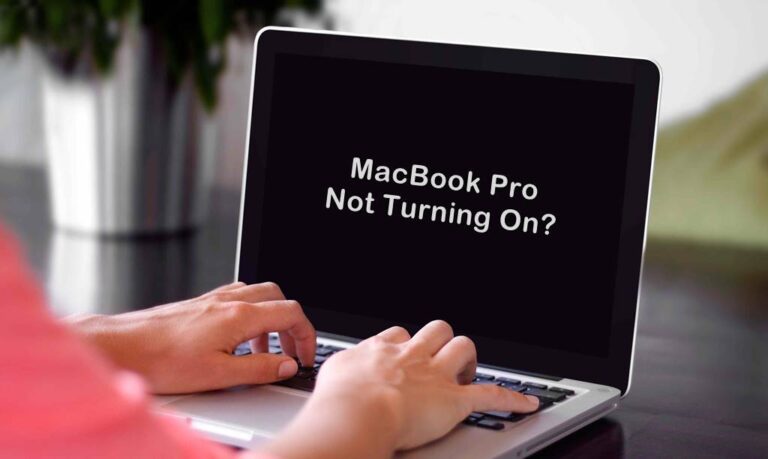Best Monitors For Mac Mini M1 in 2024
Mac Mini is the cheapest Mac device that you can get. It is a powerful computer that gives you access to the Apple ecosystem. However, it doesn’t really come with any extra accessories like the monitor, keyboard, or mouse. So if you have purchased a Mac Mini, you have to buy an external monitor. So if you are looking for some best monitors for Mac Mini M1 suggestions, then I am here to help you out.
I have handpicked some of the best monitors which are compatible with your Mac Mini and give you awesome performance. So let’s quickly go ahead and check them out.

Best Monitors For Mac Mini M1 in 2024
1. LG 27UN850-W

At first, there is the LG 27UN850-W. This one is a 27-inch monitor which comes with Ultra HD (3840 x 2160) resolution. The monitor is known for providing accurate colours even when viewed off-angle.
Also, it comes with the versatility of USB type C connectivity. Plus, you are getting the benefit of an sRGB 99% colour gamut to express highly accurate colours.
The monitor also supports 4K UHD colours. So you can get the best colours and brightness, which will enhance your viewing experience.
One of the cool features that this monitor has is a split-screen. So you can view multiple applications side by side. Plus, its onscreen control makes it super easy to adjust monitor settings.
The monitor also comes with Radeon FreeSync. This helps in reducing screen tearing. Also, it comes with a black stabilizer, which makes dark scenes brighter.
2. ASUS ProArt Display for Mac Mini M1

Next, there is the ASUS ProArt Display. This one also features a 27-inch WQHD display and comes with 2560 x 1440 resolution.
The monitor also features a LED backlight display with IPS 178° wide viewing angle panel. Plus, it features an international colour standard of 100% sRGB and 100% Rec. 709 wide colour gamut.
Moreover, the monitor is also factory calibrated and offers you excellent Delta E < 2 colour accuracy. So your viewing experience would be pretty amazing.
It also comes with a 75Hz refresh rate and Adaptive-Sync technology. This ensures that fast action scenes are loading smoothly. Also, it helps in eliminating screen tearing.
The monitor also supports daisy-chaining. So you can easily daisy chain up to four monitors for a multi-display workstation.
3. Dell UltraSharp U2720Q

You can also have a look at the Dell UltraSharp U2720Q. The monitor allows you to create an efficient workspace. It features a 27-inch 4K UHD display and comes with a resolution of 3840 x 2160.
Plus, its LED Backlit LCD IPS display offers you excellent visuals. You will get to see consistent and vibrant colours across a wide viewing angle.
Overall, the monitor also comes with a sleek design and features lots of ports. Such as DisplayPort, HDMI, USB ports, and Audio Line out.
The monitor also supports tilt, swivel, and pivot. So you can adjust the monitor to your perfect viewing angle. Also, check out Best Thunderbolt 4 Dock & Hubs For MacBook Pro & Air
What’s more? The monitor is also factory calibrated at 99% sRGB to an accuracy of Delta-E less than 2. As a result, you will get to see accurate colours, and there is no need to customize the monitor’s colour at your end.
4. MSI Prestige PS341WU Ultra Wide Monitor

If you want a monitor with larger screen space, then check out the MSI Prestige PS341WU. This one features 34 inches ultra-widescreen with 5120 x 2160 resolution and a 21: 9 aspect ratio. The monitor is designed for multitasking.
The monitor features a nano IPS panel which offers you a premium-quality picture. Along with that, 98% of the DCI-P3 colour gamut with a factory pre-calibration, you will enjoy excellent colour accuracy.
Furthermore, the monitor also comes with picture-in-picture (PIP) and Picture by Picture (PBP) modes. This helps you to get done with multitasking pretty smoothly.
Overall, the monitor comes with a sleek design and has all the necessary ports. Also, you can adjust the monitor’s height for a perfect viewing angle.
5. ViewSonic VP2458 Full HD / 4K Monitor For Mac Mini M1

Looking for a monitor in the budget? Have a look at the ViewSonic VP2458. This one is a full HD monitor which comes with 1920x1080p resolution. Along with that, it has four-sided frameless bezels. So you can use it for a multi-monitor setup.
With this one, you would also enjoy ultimate colour accuracy. As it offers you screen-wide 100% sRGB colour coverage and Delta E<2 colour accuracy. This delivers precise and lifelike images. Also, check out Best Mouse For MacBook Pro & Air
The monitor also features advanced ergonomics and flicker-free technology with a blue light filter. So you can work for long hours without getting your eyes tired.
It also comes with ports like DisplayPort, HDMI, and VGA. So you can easily connect a wide range of devices.
6. BenQ EX3501R 4K Gaming Monitor For Mac Mini M1

BenQ EX3501R is also one of the best monitors for Mac Mini M1 out there. With this one, you are getting an ultra-wide 35″ curved monitor and 3440×1440 resolution with 1800R curvature. Also, it offers you a wide viewing angle and comes with a 21:9 aspect ratio and ultra-slim bezel.
The monitor is designed to take care of your eyes. It adapts screen brightness and colour temperature to your in-room lighting. So you can work for long hours without getting eye fatigue.
It also comes with an ergonomic height and tilt adjustability. So you can position the monitor to a comfortable viewing angle.
What’s more? The monitor also comes with USB-C one-cable connectivity and has HDMI, DisplayPort, USB 3. 1 port. Also, it features a 100Hz refresh rate.
7. LG 32UN880-B

Up next, there is the LG 32UN880-B. This one features a 32” UltraFine UHD IPS display and comes with 3840 x 2160 resolution.
Its 4K IPS display offers realistic, true colour, enhanced contrast, clarity, and detail at wide angles. This will enhance your viewing experience to the next level.
The coolest part of the monitor is that it features a flexible ergonomic fit. This allows you to position the monitor at the perfect viewing angle. Plus, you can easily adjust the height, pivot, and tilt.
Also, it has an innovative design that takes less desk surface. Plus, installing the monitor is super easy. On top of that, it also features a USB-C port for fast data transfer and power.
8. BenQ EW2780U Mac Mini M1 Monitor

Next, there is the BenQ EW2780U. This one also comes with 27 inches of screen and offers you 4K UHD 3840×2160 resolution.
Along with that, it comes with a 99% sRGB wide colour gamut and has an IPS panel. This makes movies and games look amazing. Also, check out Best Monitors For MacBook Pro & Air
Also, you get to see more details, and its HDRi enhances HDR content with intelligent control, clarity refinement, and vivid colours.
The monitor also comes with an integrated speaker w/DSP-powered custom audio options. So there is no need to connect an external speaker to your Mac Mini.
Plus, you are getting plenty of ports which include USB-C, HDMI, and DP (DisplayPort). The USB-C port can be used for data transfer and 60W power delivery.
9. Dell S3422DW

For my next pick, I have the Dell S3422DW. This one is 34 inches of 1800R curved screen with a 21:9 aspect ratio. The monitor is designed to offer you an immersive viewing experience. As it comes with 3-sided Ultra-thin bezels.
Also, the monitor features an ultrawide WQHD resolution (3440×1440) and a curved screen. To eliminate screen tearing, it features AMD FreeSyncTM technology with a refresh rate of 100Hz.
The monitor also comes with built-in dual 5W speakers, which are professionally tuned. So you can get the best audio experience too.
What’s more? The monitor comes with a flicker-free screen with ComfortView. This helps in reducing harmful blue light emissions. Also, it is designed to optimize eye comfort even over extended viewing.
10. Lenovo 27″ IPS LED

Lastly, there is the Lenovo 27″ IPS LED monitor. As you can see in the name, the monitor features 27 inches of screen and has 2K Quad HD 2560 x 1440 resolution.
Along with that, the monitor features a 75Hz refresh rate and 4ms response time. Plus, it comes with the AMD FreeSync technology. This provides smooth, stutter-free video.
Moreover, the monitor also features a 3W speaker, which delivers quality audio. Plus, it comes with a USB-C port which can be used for transferring data or 80w power.
Also, it features flicker-free, low blue light and anti-glare technology. So you can work for long hours without any issues.
Final Words:
So those were some of the best monitors for Mac Mini M1 in 2024. Now go ahead and check these monitors out and see if they meet your requirements or not. Also, for any other questions, do comment below.