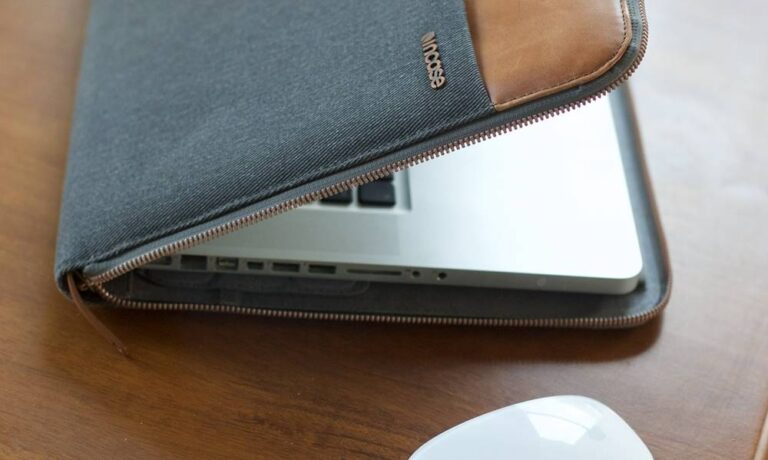7 Best Mouse For Valorant in 2024
When it comes to competitive gaming, having the right equipment can make all the difference. In the fast-paced world of Valorant, precision and speed are crucial elements for success. One of the most important peripherals for any Valorant player is a high-quality gaming mouse. In this article, we will explore the 7 best mouse for Valorant in 2024, helping you make an informed decision and take your gaming performance to the next level.
Whether you prioritize accuracy, comfort, customization, or wireless freedom, this article will guide you in making an informed decision and finding the perfect mouse to enhance your Valorant gaming experience. So, let’s dive into the details and explore the top products that are setting the standard for mouse performance in Valorant.

Best Mouse For Valorant in 2024
1. HyperX Pulsefire Haste

The HyperX Pulsefire Haste is a lightweight gaming mouse that combines speed, precision, and comfort for Valorant players. Weighing just 59 grams, this mouse is designed for swift and agile movements, allowing you to react quickly in intense gameplay situations. The Pulsefire Haste features a Pixart 3335 sensor, providing accurate tracking with a DPI range of up to 16,000. Its honeycomb shell design enhances airflow, keeping your hand cool during extended gaming sessions.
Pros:
- Lightweight design for enhanced agility.
- Pixart 3335 sensors for accurate tracking.
- Honeycomb shell design for improved airflow and comfort.
- Customizable buttons and onboard memory.
Cons:
- Some users may find the honeycomb shell design less appealing aesthetically.
2. Razer Viper V2 Pro

The Razer Viper V2 Pro is a wireless gaming mouse that delivers exceptional performance and precision. With its advanced optical sensor, this mouse offers a true 20,000 DPI sensitivity, ensuring accurate tracking and quick response times.
The Viper V2 Pro features a lightweight design, making it effortless to move and control during intense Valorant matches. It also boasts customizable Chroma RGB lighting and programmable buttons for a personalized gaming experience.
Pros:
- High-precision sensor for accurate tracking.
- Wireless design for freedom of movement.
- Lightweight construction for enhanced agility.
- Customizable RGB lighting and programmable buttons.
Cons:
- Some users may find the shape less comfortable for extended gaming sessions.
3. Logitech G Pro X Superlight

The Logitech G Pro X Superlight is renowned for its exceptional lightweight design, weighing just 63 grams. This mouse offers incredible speed and accuracy, thanks to its Hero 25K sensor with a DPI range of 100 to 25,600. The G Pro X Superlight features a low-friction PTFE feet system that ensures smooth gliding across any surface.
Its ambidextrous shape makes it suitable for both left and right-handed gamers. With customizable buttons and onboard memory, you can tailor the mouse to suit your preferences. Also, check out Best Mouse For MacBook Pro & Air in 2024
Pros:
- Lightweight design for swift and precise movements.
- Hero 25K sensor for excellent accuracy.
- Ambidextrous shape for versatile usage.
- Customizable buttons and onboard memory.
Cons:
- Limited ergonomic support compared to other options.
4. Razer Deathadder V3 Pro

The Razer DeathAdder V3 Pro is a wireless gaming mouse that offers an impressive 20,000 DPI optical sensor, ensuring precision and accuracy in every shot. Its ergonomic design provides a comfortable grip and minimizes hand fatigue during extended gaming sessions.
The Deathadder V3 Pro features customizable Chroma RGB lighting and programmable buttons, allowing you to personalize your gaming experience. With its long-lasting battery life and seamless wireless connectivity, you can focus on your gameplay without any interruptions.
Pros:
- High-precision sensor for accurate tracking.
- Ergonomic design for comfortable use.
- Customizable RGB lighting and programmable buttons.
- Long-lasting battery life and seamless wireless connectivity.
Cons:
- Some users may find the mouse a bit bulky.
5. SteelSeries Prime

The SteelSeries Prime is a gaming mouse that offers a TrueMove Pro sensor, providing exceptional tracking accuracy with a sensitivity of up to 18,000 CPI. It features a lightweight design and an ergonomic shape, ensuring a comfortable grip and precise control.
The Prime+ boasts customizable PrismSync RGB lighting and programmable buttons, allowing you to personalize your gaming setup. With its durable construction and high-quality switches, this mouse is built to withstand the demands of competitive gaming.
Pros:
- TrueMove Pro sensor for accurate tracking.
- Lightweight design and ergonomic shape.
- Customizable RGB lighting and programmable buttons.
- Durable construction and high-quality switches.
Cons:
- Some users may prefer a higher maximum DPI range.
6. Logitech G Pro Wireless Mouse

The Logitech G Pro Wireless is a highly regarded gaming mouse that offers a responsive HERO 16K sensor for accurate tracking. Its lightweight design and ambidextrous shape make it suitable for various grip styles and hand sizes.
With its customizable buttons and onboard memory, you can tailor the mouse to your preferences and store your settings directly on the device. The G Pro Wireless also boasts a long-lasting battery life, ensuring uninterrupted gameplay.
Pros:
- HERO 16K sensor for precise tracking.
- Lightweight design and ambidextrous shape.
- Customizable buttons and onboard memory.
- Long-lasting battery life for extended gaming sessions.
Cons:
- Higher price point compared to some other options.
7. Xtrfy M8 Wireless Valorant Mouse

The Xtrfy M8 Wireless is a reliable gaming mouse that offers a Pixart PMW 3389 sensor, providing excellent tracking accuracy up to 16,000 DPI. It’s ergonomic design and textured grip ensure a comfortable and secure hold during intense Valorant matches.
The M8 Wireless features customizable RGB lighting and programmable buttons, allowing you to personalize your gaming experience. With its wireless connectivity and long battery life, you can enjoy the freedom of movement without worrying about interruptions.
Pros:
- Pixart PMW 3389 sensor for accurate tracking.
- Ergonomic design and textured grip.
- Customizable RGB lighting and programmable buttons.
- Wireless connectivity and long battery life.
Cons:
- Some users may prefer a lighter mouse.
How to Choose the Best Mouse for Valorant?
When it comes to selecting the best mouse for Valorant, there are several factors to consider that can greatly impact your gaming experience and performance. Here are some key aspects to keep in mind when choosing a mouse that suits your needs:
DPI and Sensor Accuracy:
DPI (dots per inch) refers to the sensitivity of the mouse. A higher DPI allows for faster cursor movement on the screen. In Valorant, precise aim is crucial, so opt for a mouse with a high DPI range. Additionally, pay attention to the sensor accuracy. Look for mice with advanced optical or laser sensors that provide accurate tracking and minimal cursor drift.
Ergonomics and Grip Style:
Comfort is vital during long gaming sessions. Consider the ergonomic design of the mouse and whether it caters to your grip style. There are three main grip styles: palm grip, claw grip, and fingertip grip. Choose a mouse that accommodates your preferred grip and provides proper support to prevent fatigue and enhance control.
Weight and Maneuverability:
The weight of a mouse can significantly affect your ability to make precise movements. Some players prefer lightweight mice for faster flick shots, while others prefer a bit of heft for stability. Find a balance that suits your playstyle. Additionally, look for a mouse that glides smoothly on different surfaces, with low-friction feet or pads. Also, check out Apple M2 vs M2 Pro vs M2 Max: What are the Differences?
Programmable Buttons and Customization:
Valorant relies on quick reflexes and efficient gameplay. Having programmable buttons on your mouse can give you an edge by allowing you to map important actions or abilities to easily accessible buttons. Consider the number and placement of programmable buttons based on your preferences and the keybindings you use in the game.
Additionally, customizable RGB lighting or software settings can enhance the aesthetic appeal and personalize your gaming setup.
Wired or Wireless:
The choice between a wired or wireless mouse comes down to personal preference. Wired mice offer a more stable and consistent connection with no latency concerns. On the other hand, wireless mice provide freedom of movement and eliminate the hassle of tangled cables. Keep in mind that wireless mice require battery charging or replacement, so consider the battery life and charging options if you opt for a wireless model.
Price and Budget:
Gaming mice come in a wide range of prices, and it’s essential to set a budget before making a purchase. Determine how much you are willing to invest in a mouse for Valorant and prioritize the features that matter most to you. While high-end mice often offer advanced features and superior build quality, there are also budget-friendly options that can deliver excellent performance.
Reviews and Recommendations:
Lastly, read reviews and seek recommendations from other Valorant players or trusted sources. Look for feedback on factors like durability, performance, and software compatibility. Real-world experiences can provide valuable insights to help you make an informed decision.
By considering these factors and finding a mouse that aligns with your preferences and playstyle, you can choose the best mouse for Valorant that enhances your gameplay and helps you achieve your full potential in the game. Remember, finding the right mouse is a personal journey, so take your time, compare options, and select the one that feels perfect in your hand.
Conclusion:
Choosing the right gaming mouse for Valorant is crucial for maximizing your performance in the game. Each of the 7 mice mentioned above offers unique features and benefits to suit different preferences. Whether you prioritize lightweight design, ergonomic shape, customizable options, or wireless connectivity, there is a mouse on this list to meet your needs. Consider your grip style, hand size, and personal preferences when making your selection. By investing in one of these top-tier gaming mice, you’ll gain a competitive edge and elevate your gameplay in Valorant.
Remember, the best mouse for Valorant is the one that feels comfortable in your hand and allows for precise and effortless control. Choose wisely, and may your aim be true!