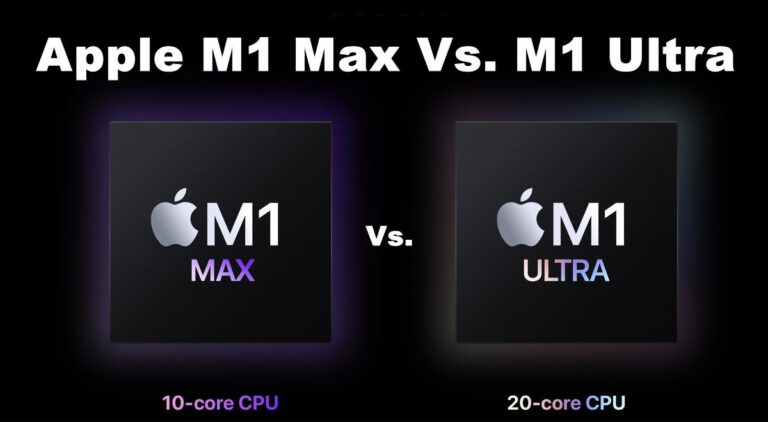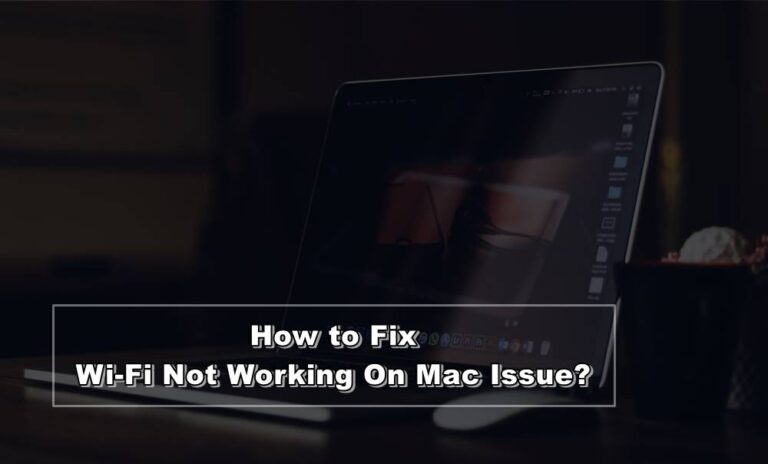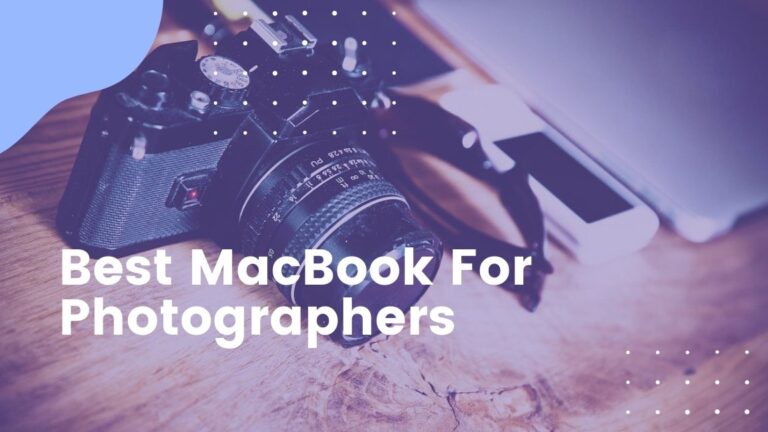Best Cooling Pads for 15 Inch MacBook Pro in 2024
Is your MacBook getting hot, and you are looking for a way to cool it down? If yes, then you will need a cooling pad. A cooling pad cools your MacBook’s bottom and helps you to get a smooth performance. So the question is, what are some of the best cooling pads for 15 inch MacBook Pro?
The market has a lot of cooling pads to offer saturated in different price brackets. However, you must pick something that can fulfil your MacBook’s cooling needs. And to help you with your search, here are some suggestions you must check out:
Best Cooling Pads for 15 Inch MacBook Pro in 2024
1. Havit HV-F2056
At first, there is the Havit HV-F2056. This one is one of the best cooling pads that you can buy. Plus, it is pretty slim, portable, and lightweight in design. As a result, carrying the cooling pad around won’t be an issue for you.
Plus, it comes with an ergonomic stand with two adjustable height settings. This will help you to place your MacBook at a comfortable viewing angle.
In addition to that, it comes with a high-quality multi-directional metal mesh. This provides your laptop with a wear-resisting and stable laptop carrying surface.
For cooling, the pad features three fans that are ultra-quiet and offers you a noise-free environment. Plus, it comes with an extra USB port and power switch design.
2. IETS GT300 Double Blower Laptop Cooling Pad
Next, there is the IETS GT300 laptop cooling pad. It comes with a seal ring and blower, which are designed to create superior cooling.
Along with that, it comes with two air filters which help in preventing dust from building inside the laptop. Plus, its filter is extremely easy to clean and disassemble when needed.
Moreover, it comes with seven colours of light and four light modes. So if you do like RGB, this will be a nice addition. But if you don’t, the lights can be turned off.
The cooling pad is also ergonomically designed. You can adjust the height of the stand for a comfortable viewing angle.
3. KLIM Ultimate + RGB Laptop Cooling Pad
Up next, there is the KLIM cooling pad. This one is slightly expensive compared to all the other options. But it offers some great features.
It comes with a powerful 200 mm fan with a speed of 750 RPM. This will generate an airflow that will cool your laptop down in record time. As a result, you never have to deal with a heated MacBook again.
Plus, it comes with RGB with 5 different effects and 7 colours. Plus, you can customize the RGB as per your liking. Also, check out Best Cooling Pads For 13 Inch MacBook Pro
Also, the cooling pad is compatible with all types of laptops up to 17 inches. So your MacBook Pro 15 inch would sit nicely on the pad.
Plus, you get to choose between 4 different inclinations with its lower support. Moreover, it will perfectly handle your laptop’s weight and even sustain shocks with its metal grid panel.
4. AOYATEC Laptop Cooling Pad for MacBook Pro 15
Next, there is the AOYATEC Laptop Cooling Pad. This one is also one of the best cooling pads for 15 inch MacBook Pro available out there.
To keep your MacBook Pro cooled down, it comes with a mesh design and features 6 blue LED fans of 60 mm. Plus, the fans can spin at an adjustable speed of up to 2310 RPM. As a result, your MacBook won’t be getting hot again.
All the fans come with an added capacitor component to reduce working noise(25 decibels). As a result, you will enjoy a noise-free environment.
It also comes with two USB ports. One of them can be used for continuously powering the cooling pad while using the other port to connect your mouse or keyboard.
Plus, it features 7 kinds of adjustable height adjust settings for a comfortable viewing angle. Plus, it comes with an affordable price tag.
5. Kootek Laptop Cooling Pad
You can also have a look at the Kootek Laptop Cooling Pad. The cooling pad features super quiet fans and creates a noise-free environment for you.
It features 5 big fans about 5.9 inches in size and 2.76-inch fans with blue LEDs to keep your MacBook cool. Plus, it features two on/off switches. So you can control 5 fans with LEDs.
It also features a dual USB hub which allows you to connect more USB devices. Plus, it features an ergonomic stand with 6 adjustable height settings. So you can place your MacBook to a most comfortable angle.
6. Pccooler Laptop Cooling Pad
Next, there is the Pccooler Laptop Cooling Pad. This cooling pad comes with a 2.5mm stainless honeycomb mesh design. It is designed to offer you excellent airflow and improved heat dissipation.
Plus, the cooling pad is pretty lightweight. So you can carry the cooling pad around pretty easily. On top of that, it features 6 ultra-quiet fans with 12 red LED lights. This creates a noise-free environment for you.
Moreover, you can adjust the speed of the fans. Also, using its dual USB ports, you can connect to different USB devices to your MacBook. What’s more? It comes with an ergonomic design and double angle design.
7. AICHESON Laptop Cooling Pad
The AICHESON Laptop Cooling Pad cooling pad comes with a metal mesh and features 1 big cooling fan and 4 small fans. Along with that, it comes with a flip-up silicon holder and 4 adjustable height settings.
It is a suitable solution for laptops up to 17.3 inches. Plus, it comes with a huge central fan along with 2 small fans on each side. In total, it features 5 fans.
Moreover, the upper surface of the cooling pad is built with metal mesh, and the sides and bottom are plastic. Also, check out Best MacBook Pro 16 Inch Screen Protectors
There is also a metal bar for ergonomic design at the bottom. This provides an elevation mechanism and offers you 4 adjustable stand heights.
In addition to that, you are getting two USB ports and a switch that turns fans and lights on and off.
8. TopMate C302 Laptop Cooling Pad
For my next pick, there is the TopMate C302 Laptop Cooling Pad. It comes with two 4.93 inch quiet fans. This provides enough cooling for proper heat dissipation.
Also, it is pretty lightweight, and it weighs about 1.09lb. As a result, you can carry the cooling pad easily.
Plus, its two fans come with an upgraded motor with a speed of 1300RPM. Plus, it comes with two adjustable height settings. Along with that, it comes with two USB ports and has an affordable price tag.
9. SIKER Cooling Pad for MacBook Pro 15 Inch
Up next, there is the SIKER Cooling Pad. This is one of the affordable cooling pads you can check out. It comes with a super slim design and is compatible with 14 to 17 inch laptops.
The best part is that it offers you a large punching net surface. So your MacBook can sit nicely on it. Plus, it features a powerful motor with 4 fans which work amazingly for heat desperation.
You are also getting an extra USB port and power switch design. So you can connect USB devices to your MacBook.
10. Lamicall Laptop Cooling Pad
In the end, there is the Lamicall Laptop Cooling Pad. It comes with a mesh design and a big fan spinning at adjustable speed from 700 – 1400 RPM.
It works amazingly well to dissipate the heat from your MacBook. Plus, it offers you 7 height adjustable settings. So you can get a comfortable viewing angle. Along with that, it comes with 2 USB ports.
The laptop cooling pad is also pretty slim and lightweight. So you won’t have any trouble carrying it around.
Final Words:
So those were some of the best cooling pads for 15 inch MacBook Pro. All the above names help you to dissipate heat easily from your MacBook. So go ahead and have a look at them and pick something that fulfils your needs.