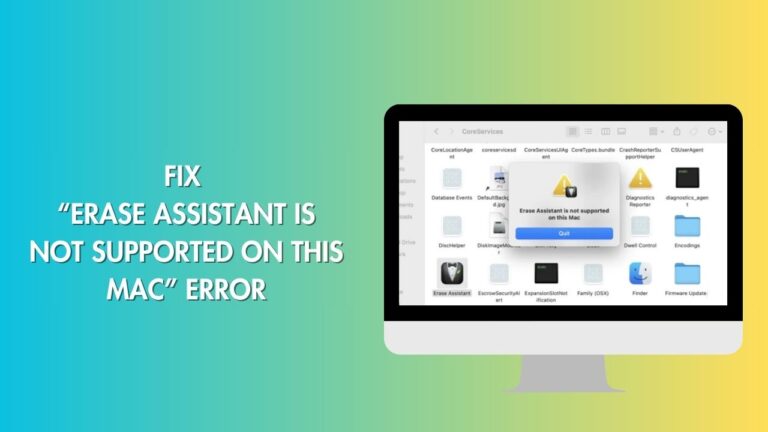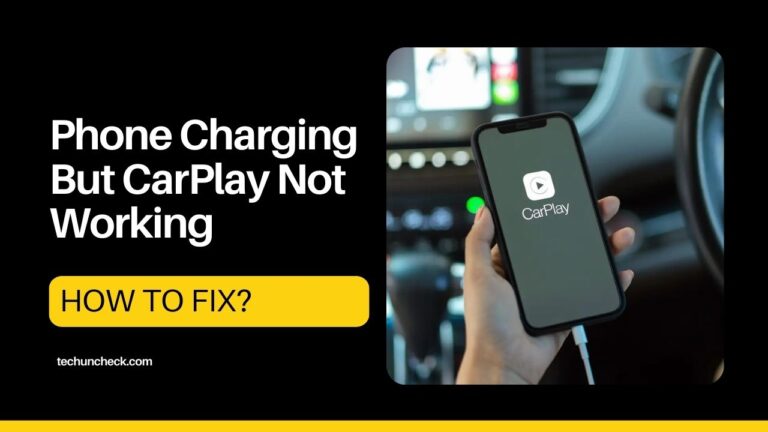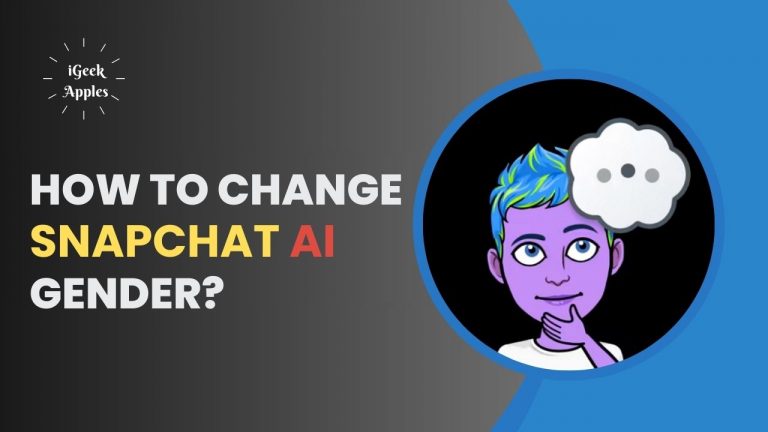Apple M1 Ultra vs. M1 Max: Which chip is for you?
Since the time Apple has released its silicon chip, it has just achieved new heights when it comes to performance. For a really long time, M1 was the only chip from Apple. But there are now two new chips coming from Apple: Apple M1 Ultra and M1 Max.
Both these chips have their own specifications and performance offerings. So the question is, Apple M1 Ultra vs. M1 Max: which chip is for you?

In this article, I will be explaining about both the chips and help you to figure out the right one for your needs.
So let’s get into the topic right away:
Apple M1 Ultra vs. M1 Max: Which chip is for you?
Overview:
Let’s start with the CPU performance. M1 Max has total 10 CPU cores, consisting of 8 performance cores and 2 efficiency cores.
On the other hand, M1 Ultra doubles the total CPU count to 20 cores, and it packs 16 performance cores and 4 efficiency cores.
You also get to see a similar improvement in the area of GPU. It offers you the choice to opt for 24 or 31 GPU cores. The M1 Ultra offers you a GPU upgrade to 48 or 64 cores.
With this much power, in Final Cut Pro, rendering an 8K video is up to 3.5x faster on M1 Max. on the other side, M1 Ultra is 5.0x faster for the same thing.
Moreover, M1 Max features 57 billion transistors, 32 or 64GB of memory, and a memory bandwidth of 400Gb/s.
On the other side, M1 Ultra has 114 billion transistors, 64 or 128 GB of memory, and 800Gb/s memory bandwidth. Moreover, it also packs 4 videos encode engines and 4 ProRes encode/decode engines.
But the M1 Max only has 2 videos encode engines and 2 ProsRes encode/decode engines. So without any doubt, M1 Max is the most powerful chip out there. Also, check out MacBook Air M1 Vs MacBook Pro M1: Which one is better?
However, not everyone is going to need that much power. Of course, if you are into heavy work like editing 4K or 8K videos and rendering them frequently, these specs do make a difference.
Pricing & Availability
Since Apple M1 chips are not sold in pieces like Intel or AMD processor does. So to get them, you will have to buy an Apple product.
The M1 Max is featured in the 14 inch and 16 inch MacBook Pro models. On the other hand, the M1 Ultra is going to make its debut with eh new Apple Mac Studio.
So in terms of pricing, getting your hands on the MacBook Pro featuring the M1 Max processor will be much more affordable compared to the M1 Ultra chip.
The Mac Studio with M1 Max starts at $1,999, whereas the same machine with an M1 Ultra starts at $3,999. And this is just for the desktop, and you will be required to buy additional hardware, too, like a Monitor, keyboard, mouse, and other accessories.
Another thing that you should know is that M1 Ultra is not available for MacBooks as of now. The sole purpose of the chip is to power up desktop computers. As a result, we might never see Apple launching a MacBook featuring the M1 Ultra chip.
One strong reason behind this is that the overall die size of the M1 Ultra is quite a big. And since Apple is focused on making thinner notebooks, we don’t really see Apple putting the M1 ultra chip in a MacBook model.
Instead, the M1 Ultra chip will be reserved for the new Mac Studio. However, the M1 Max chip will continue to feature in MacBook models unless there is something new.
So overall, if you are someone who needs to carry their computer around, going with the MacBook Pro model with the M1 Max chip would be an ideal choice. Also, check out Best MacBook Pro M1 Alternatives
Final Words:
So that was all about the Apple M1 Ultra vs. M1 Max comparison. The right chip depends on your utility and use cases. For instance, if you work in a studio and still environment and you need extreme power going with a Mac Studio with an M1 ultra chip makes sense. But if you are looking for an everyday computer with high performance, the M1 Max chip will do the job.