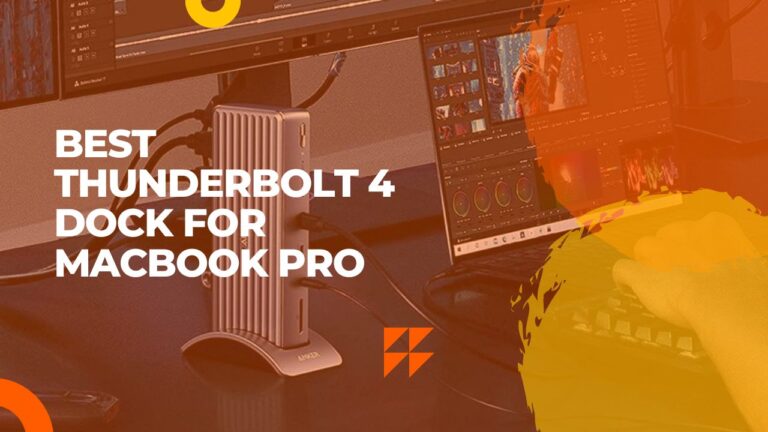The Best Mouse For iPad in 2024
iPad is one of the best tablets one can own. It offers you tons of features and helps a lot of professionals with their creativity. However, using a tablet with touch controls isn’t the most efficient way. Instead, if you pair it up with a mouse, your productivity would get increased. So the question is, what is the best mouse for iPad?
To help you out with this question, I have reviewed and compiled the best mice for you. So let’s quickly get into the topic.

Best Mouse For iPad in 2024
1. Logitech MX Master 3 Advanced Wireless Mouse
Logitech MX Master 3 is one of the popular mice among professionals. The mouse packs tons of cool features and it is extremely durable and offers you a long-lasting life.
It features a magspeed wheel which is ultra-fast, precise, and quiet. Plus, it comes with a darkfield 4000 DPI sensor. So you can enjoy precise tracking on any surface, even glass.
The mouse also has a comfortable design and a tactile reference for hand positioning. This helps you to keep your hand in a comfortable position.
What’s more? The mouse also supports flow cross computer control across multiple screens. And you can pair up to 3 devices via Bluetooth. Also, check out Best Mouse For MacBook Pro & Air
The mouse also offers you great battery life. With one minute of charge, you can use the mouse for up to 3 hours.
2. Apple Magic Mouse
What would work better than Apple’s own Apple Magic Mouse? Magic mouse is definitely one of the best mouse for iPad.
It is wireless and rechargeable and comes with an optimized foot design. So you can easily glide across your desk without any issues.
It also supports multi-touch surfaces. So you can perform simple gestures like swipe between web pages and scroll through documents.
The mouse also features a long-lasting internal battery. Typically Apple Magic Mouse’s battery lasts for a month or more.
The mouse gets paired up with your iPad automatically. So there is no need to go through any complicated setup procedure. Just make sure that your iPad runs on iPadOS 13.4 or later.
3. Microsoft Arc Mouse
You can also check out the Microsoft Arc Mouse. The mouse is ultra-slim and lightweight. Along with that, it offers you 6 months of battery life.
With this mouse, you will get to enjoy an innovative full scroll plane. As a result, you will be able to scroll vertically and horizontally. In addition to that, you will get to enjoy precise tracking with optimized left and right-click.
The mouse features a snap design. Simply snap it to a curved position to power it up. Also, you can snap again to flatten and power it down. Furthermore, it is optimized overall for the most comfortable and natural interaction. Also, check out Best External SSD For MacBook Pro & Air
What’s more? The mouse is available in a bunch of cool colours to match your style. Plus, it comes with an affordable price tag.
4. Satechi Aluminum M1 Bluetooth Wireless Mouse
Looking for something affordable? Check out the Satechi aluminium M1 Bluetooth mouse. It offers you an easy setup experience. Plus, it comes with a wireless range of up to 32 ft.
The mouse also features an optical sensor and 1200 DPI resolution. So you can enjoy precise tracking and fast scrolling.
The mouse comes with a Type-C port, and it is rechargeable. So there is no need to use disposable batteries to power it up.
Overall, the mouse features a modern and ergonomic design. It is pretty sleek and lightweight and fits in the palm of your hands. Also, its brushed aluminium finish goes with your modern desk setup.
Furthermore, it is also compatible with most Bluetooth enabled computers, tablets, and laptops, including your iPad.
5. Logitech – MX Anywhere 2S
Up next, there is the Logitech MX Anywhere 2S. This is also one of the best mouse for iPad that you can check out.
It comes with a 4000 DPI darkfield sensor that tracks flawlessly on any platform, even on glass. The mouse also comes with cross computer control feature.
So you can enjoy features like copy-paste text, images, and files between 3 computers using Logitech FLOW. Also, check out Best Keyboards For MacBook Pro & Air
The mouse also uses dual connectivity with up to three Windows or Mac computers via the included unifying receiver or Bluetooth Smart wireless technology.
You also get to enjoy hyper-fast scrolling for long documents and web pages faster and easier. In addition to that, the mouse comes with a rechargeable battery which offers you 70 days of power on a single charge.
6. Logitech M720 Mouse For iPad
If you are on a tight budget, then have a look at the Logitech M720. The mouse is long-lasting and versatile and it is designed for endurance.
The mouse is compatible with a wide range of devices, including iPadOS. Also, the mouse features a rubber body and sculpted design for palm rest. So you can enjoy the best comfort possible.
The mouse also supports hyper-fast scrolling. So you can easily scroll through long documents and web pages with a simple spin of the mouse wheel.
What’s more? The mouse also supports dual connectivity. As a result, you can connect up to 6 compatible Logitech peripherals with only 1 USB receiver.
You can also move cursor, text, and files across multiple computers with Logitech flow. Plus, easily switch between up to 3 computers or laptops with a touch of a button.
Final Words:
So those were some of the best mouse for iPad that you can check out. All of the above-mentioned mice have their own set of features and offers you a different experience. So go through their features and see which one meets your needs. Also, for any additional questions, do comment below.