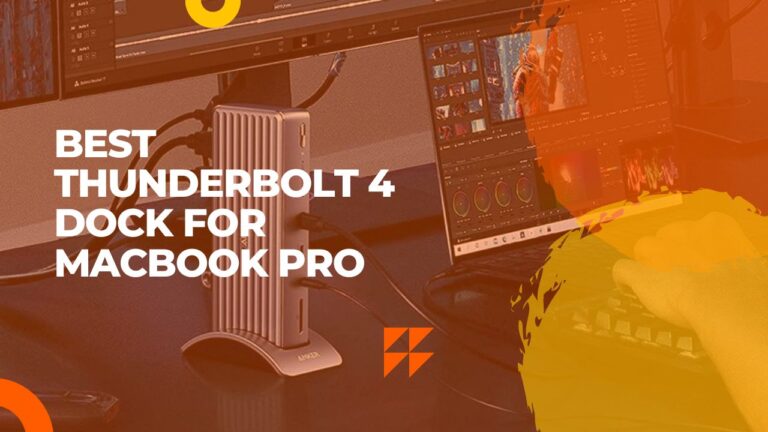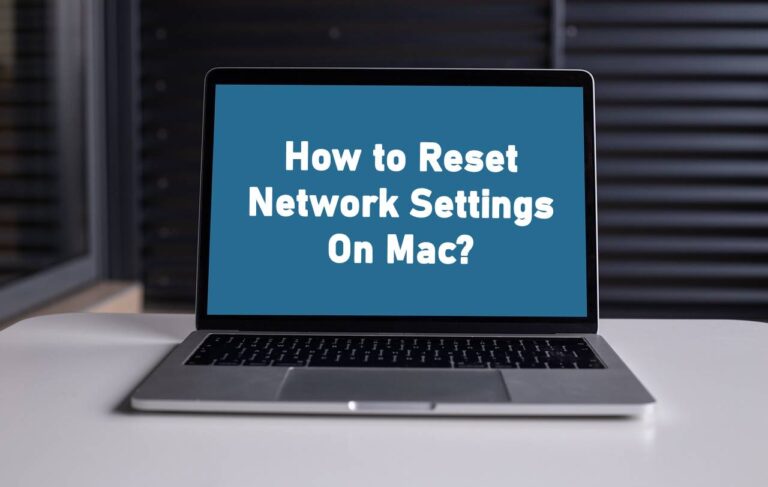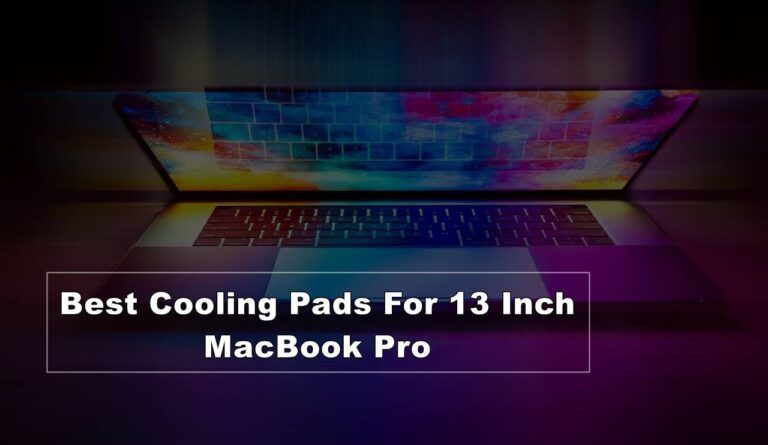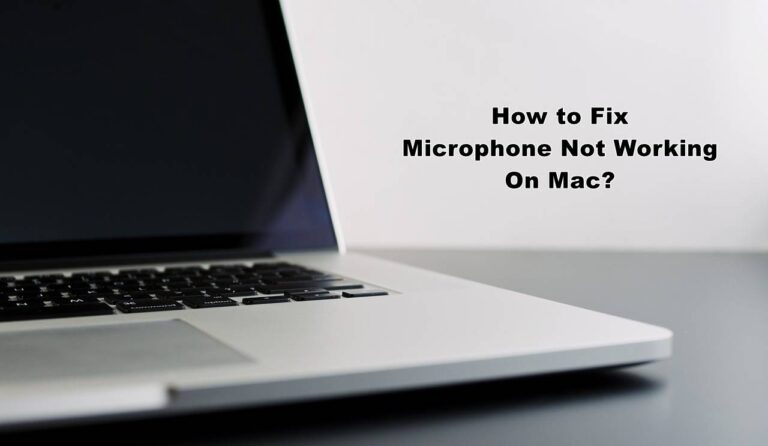Best USB-C Card Readers For Mac in 2024
In today’s time, the use of card readers decreased a lot. Thanks to cloud storage, all our data is accessible through the internet. But yes, there are times when you do feel a need for a card reader. Maybe you are moving files from your camera to your MacBook, recovering data from an old card, and so on. So the question is, what are the best USB-c card readers for Mac available out there?
Well, there is a wide range of card readers available out there across different price ranges and offers you different features. However, to help you find the right one, here are some suggestions that you must check out.

Best USB-C Card Readers For Mac in 2024
1. Anker SD Card Reader For Mac Mini M1 / MacBook Pro / Air
At first, there is the Anker SD Card Reader. This one is ultra-compact and doesn’t take a lot of space. Also, it is compatible with both your Mac and your mobile phone, and other devices.
Also, it comes with one standard and one microSD slot, which helps you with all your needs like syncing, sharing, and swapping.
Along with that, it also supports high file transfer speed. You can sync an entire picture album or music library in a few seconds only. Thanks to its 5 GBPS data transfer rate.
Getting started with this card reader is also extremely easy. All you have to do is simply plug the card reader, and you are all set to use it.
2. Apple USB-C to SD Card Reader For MacBook Pro / Air
What would be a better option for Mac than Apple’s very own USB-C to SD card reader? This one is designed to transfer high-resolution photos and videos at UHS-II speeds to your Mac or iPad Pro.
It comes with a compact design plus in a way that it will not block your other ports. Also, the card reader works with UHS-II SD cards.
Along with that, it also supports backward compatibility with other SD cards and adapters. Also, the card reader is extremely durable and made to last long.
However, unlike most other card readers, this one is a bit expensive. But overall, it does a really good job. Also, check out Best Thunderbolt 4 Dock & Hubs For MacBook Pro & Air
3. SmartQ C368 USB 3.0 SD Card Reader For MacBook Air / Pro
Up next, there is the SmartQ C368 USB 3.0 SD Card Reader. With this one, you will enjoy super-fast data transferring speeds. It offers you 5 GBPS of super speed, a high speed of 480 MBPS, and a full speed of 12 MBPS.
The best part is that, this card reader supports most standard memoery cards like cf/sd/sdhc/scxc/mmc/*mmc micro/*rs mmc/*mini sd/micro sd/ms duo/ms pro/ms pro duo/ms pro hg duo.
Also, you can simultaneously access multiple cards for concurrent downloads (up to 4 different cards). Plus, getting started with it is super easy. Simply plug the card reader, and you are all set to use it.
4. UGREEN USB C to SD Card Reader For Mac Mini M1 / MacBook
UGREEN USB C to SD Card Reader is also one of the best USB-C card readers for Mac available out there. It comes with the newest USB Type C plug. Also, it makes it super easy to transfer photos and backup files to your Mac.
Also, it supports dual shots, and its 1 in 1 USB c card adapter gives you the flexibility and convenience of accessing multiple types of memory cards. Also, check out Best External SSD For MacBook Pro & Air
It also has the support for reading and writing 2 cards simultaneously in 5Gbps. Plus, you can easily review files or back up and archive photos and videos in UHS-I SD, SDHC, SDXC, MICRO SD, MICRO SDHC, MICRO SDXC cards. Also, it supports UHS-II SD/TF cards, but the speed will be UHS-I.
5. Syntech 3- in-1 Thunderbolt 3 Memory Card Reader For Mac
Lastly, there is the Syntech 3- in-1 Thunderbolt 3 Memory Card Reader. It offers you superior transfer speed. And you can sync photos, videos, and files between memory cards and devices at high speed.
You can also read and write three cards at the same time. Also, it comes with three different card slots for the most common types of memory cards. This includes SD/SDHC/SDXC/RS-MMC/MMC-Micro, Micro SD/Micro SDXC/Micro SDHC/TF, CF I 3.0/4.0.
Along with that, it also has a wide range of compatibility. Plus, it is extremely durable and compact. And you can get started with the card reader by plugging it into your Mac.
Final Words:
So those were some of the best card readers for Mac available out there. All of these card readers are unique in their way and come at a different price tag. So go ahead and check them out and see which one you like the most.