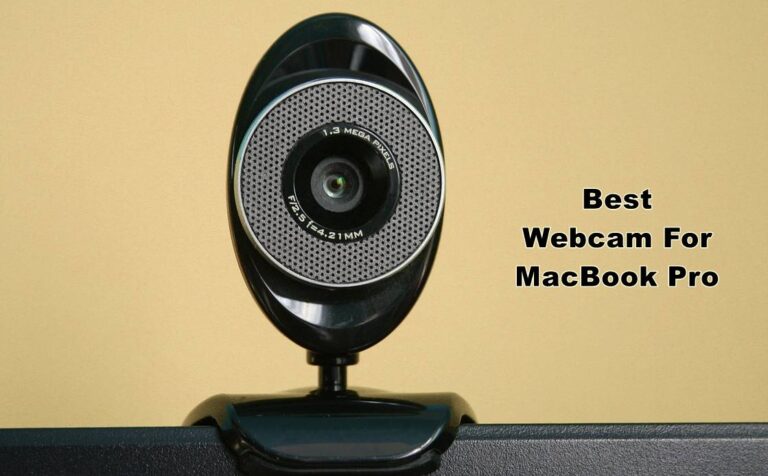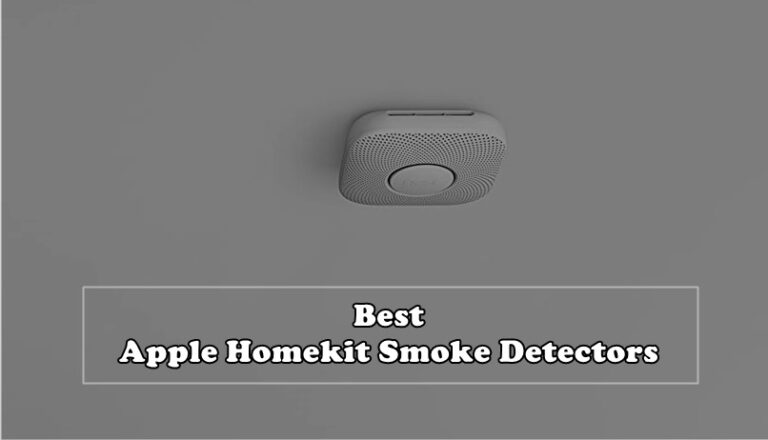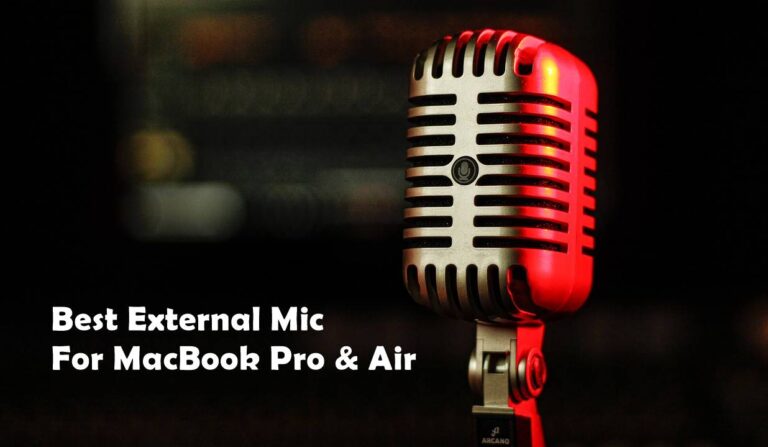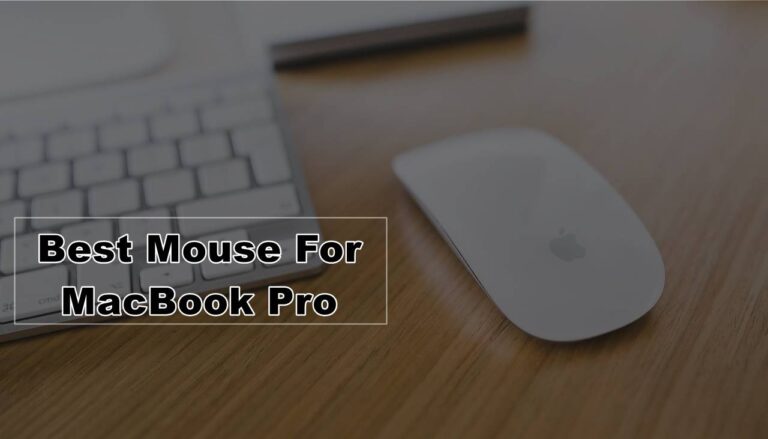Best Thunderbolt 4 Dock & Hubs For MacBook Pro & Air
Thanks to limited ports on the MacBook, Thunderbolt 4 dock has become an essential accessory for your laptop. With a Thunderbolt 4 dock, you will be able to connect all your USB devices to your Mac and use them. But buying a good Thunderbolt dock can be a tough job.
But not to worry. In this article, I will be reviewing different thunderbolt 4 docks for MacBook Pro and help you to pick the right one.
So let’s get into the topic right away.

Best Thunderbolt 4 Dock For MacBook Pro & Air in 2024
1. CalDigit Thunderbolt 4 Element Hub
At first, there is the CalDigit Thunderbolt 4 Element Hub. This one is designed to offer you 4x performance and offers you ultimate compatibility.
This one works with Thunderbolt 4, Thunderbolt 3, USB 4, and USB-C Gen with ease. Along with that, it comes with 4x Thunderbolt 4 40Gb/s ports.
This is the perfect solution for high-resolution displays. Also, it offers you high-speed NVME SSD storage devices.
Along with that, it also comes with 4 x USB 3.2 Gen 2 10Gb ports. As a result, you can easily connect all your USB devices to your Mac.
Plus, it also offers you 60W power delivery. So you will be able to charge your computer or tablet. Also, it allows you to connect up to 7 additional devices.
The dock also supports a high-resolution display of 8K. Or you can connect dual 4k or 1440P displays for extended display support.
2. Razer Thunderbolt 4 Dock for Mac
Next, there is the Razer Thunderbolt 4 Dock. This one is fully compatible with all your Thunderbolt 4 devices. Plus, it provides up to 40GBPS connections.
The dock is designed to increase your productivity. As it features up to 10 ports for all your devices. It features 4x Thunderbolt 4 ports, Gigabit Ethernet, 3.5 mm audio combo jack, UHS-II SD card slot, and more.
Along with that, it also offers you dual monitor support. So you will be able to access 2x 4K 60Hz displays or 1x 4K 60Hz display with 1 Thunderbolt 4 cable.
It also comes with backward compatibility. So you can make the dock work with Thunderbolt 3 Macs w/OS11.
It also has a pass-through charging feature. This helps you to charge your USB-C powered laptop.
3. Anker 12-in-1 Thunderbolt 4 Dock
You can also have a look at the Anker 12-in-1 Thunderbolt 4 Dock. As you can see in its name, it comes with 12 ports.
The dock packs a Thunderbolt 4 upstream port, a Thunderbolt 4 downstream port, a USB-C Power Delivery port. Along with that, you are getting 2 HDMI ports, an Ethernet port, an SD card slot, a 3.5 mm AUX port, and 4 USB slots.
The dock also comes with a vertical design. As a result, it would be super easy for you to connect all your devices, increasing your productivity.
What’s more? It also supports 8K@30Hz, while the two HDMI ports support resolutions of up to 4K@60Hz. Plus, you will get to enjoy screen mirroring on three displays at the same time.
4. QGeeM Thunderbolt 4 Docking Station
Up next, there is the QGeeM Thunderbolt 4 Docking Station. This docking station helps you with faster data transmission speed. Along with that, it comes with a 16 in 1 multiport compact design.
The docking station can be used for expanding or mirroring the screen of your Macbook at 4k@60Hz(4090×2160). Or you can use the single thunderbolt 4 downstream port to connect a monitor of 8K@30Hz(7680×4320).
Along with that, it also provides you high-speed charging and data transfer. It offers you 40GBPS of data transfer speed. Plus, you can charge your devices using the 15W charger.
The docking station also offers you 16 ports. This includes 4x Thunderbolt 4 ports, HDMI, Displayport, Gigabit Ethernet, 3.5 mm audio jack, and many more.
5. Plugable Thunderbolt 4 Hub
If you are looking for something affordable, then do have a look at the Plugable Thunderbolt 4 Hub. This dock is extremely reliable and offers you 60W charging, and comes with both Thunderbolt 3 and Thunderbolt 4 functionality.
The best part about this dock is that every port on this Thunderbolt hub functions as Thunderbolt 4. Plus, the USB 4 has support for up to two 4K screens, 40 Gbps of data, and 15W power.
You can connect up to 6 devices to the dock. Or you can use the dock as a standalone USB charging hub for any USB-C/Thunderbolt device.
Overall, it has a pretty sleek and portable design. So carrying it around with your MacBook Pro won’t be an issue for you.
6. iVANKY Macbook Pro Docking Station
Next, there is the iVANKY Macbook Pro Docking Station. This one is an ideal solution if you are looking ahead to expanding your MacBook Pro display. It can connect to two external 4K @60Hz displays using two HDMI ports.
Or you can connect up to two 4K extended displays with up to 3840×2160 resolution at 60Hz for your MacBook Pro.
Moreover, it supports up to 96W of laptop charging power. As a result, you will be able to charge your MacBook on the go.
Along with that, it offers you 5Gbps of fast data transfer which is 10x faster than USB 2.0. Also, it features 12 in 2 ports which expands your work efficiency.
Plus, it comes at an affordable price. However, the only drawback is that it features Thunderbolt 3. Also, check out Best External Hard Drive For MacBook Pro & Air
7. CalDigit USB-C HDMI Dock
You can also have a look at the CalDigit USB-C Pro Dock. This one offers you 10 ports of connectivity option. However, it comes with 1 x Thunderbolt 3 with backward compatibility for USB-C. But there is no Thunderbolt 4 support.
But you are getting 2 x HDMI 2.0b, 3 x USB 3.2 Type A (5Gb/s), 1 x USB-C 3.2 Gen 2 (10Gb/s Data Only), Gigabit Ethernet ports.
Also, it offers up to 85w charging, which can be useful to charge your laptop and power all of your devices.
You can also connect up to two 4K@60Hz monitors via HDMI 2.0b. Overall, it has a compact design and comes with an inexpensive price tag.
8. Kensington Thunderbolt 3 Docking Station
Next, there is the Kensington Thunderbolt 3 Docking Station. This one is also one of the best Thunderbolt docks that you can buy. It is compatible with both MacBooks and Windows laptops and offers you tons of features.
It supports 4K ultra HD to dual monitors or 8K 60fps to a single monitor. However, Macbooks with the M1 chipset will only support display on one external monitor because of Apple’s limitations.
Along with that, it comes with a 135-watt power supply that delivers 60w power to charge your laptop via power delivery 3.0.
Plus, you are getting a bunch of different ports. Such as an SD card reader, 5 USB-A 3.1 Gen 1 ports @5Gbps for connecting accessories and charging, and many more.
9. Tobenone Thunderbolt 3 Dual Monitor Docking Station
The Tobenone Thunderbolt 3 Dual Monitor Docking Station comes with 16 ports, expanding your MacBook’s capabilities.
It features, USB C to 1xDisplayPort monitors, 1xThundebolt 3 for display. Along with that, it offers you high-speed data transfer and has 2x USB-C (10Gbps), 1x USB3.1 (10Gbps),2x USB 3.0 (5Gbps), 2xUSB 2.0 ports.
Along with that, it also supports a Single 5K@60Hz display through a Thunderbolt 3 port. Or you can connect up to two 4K@60Hz (3840 x 2160 @60Hz) monitors via DisplayPort and Thunderbolt 3 port.
It also offers 40Gbps transmission speed and delivers strong and stable power of up to 60W. Also, it is compatible with a wide range of devices and comes with an affordable price tag.
10. StarTech.com Thunderbolt 3 Dock
Lastly, there is the StarTech.com Thunderbolt 3 Dock. This one offers you 40Gbps video/data bandwidth. Along with that, it features a bunch of ports for all your devices.
The dock also offers you 85w power delivery. This would come in handy for charging your laptop and other devices. You may also like Best Thunderbolt 3 Dock For MacBook Pro & Air
Also, the dock is absolutely easy to use, and it is compatible with both Windows and Mac devices. It can extend display support on your MacBook with ease.
Plus, it comes with a downstream TB3 port that supports 3 modes of operation. Such as a second monitor, daisy-chain TB3 peripherals, or connect USB Type-C accessories.
Also, you can connect additional TB3 devices to this TB3 dock, including monitors, external hard drive bays, card readers, an external GPU, and many more.
How to Select the Best Thunderbolt 4 Dock For MacBook Pro & Air?
So those were some of the best thunderbolt 4 docks for MacBook. Now you must be confused about which one to pick?
To help you with that, here are some key factors that you must consider while picking up a thunderbolt 4 dock:
Look For The Ports:
Ask yourself what ports you are going to need? Depending on this, you will need to pick a dock that meets all your connectivity requirements.
For instance, if you are going to connect two additional displays with your MacBook, then make sure to go for a dock that has multiple display ports.
Similarly, if you wish to use many USB ports, you are going to need a dock that has multiple USB ports. Also, it should be able to power up all your external devices at the same time.
So while choosing a Thunderbolt 4 dock, make sure to go with an option that offers you the most number of ports. So you will never have to worry about running out of ports.
Design:
Design is not really a key factor when choosing a dock. However, if you have an organized desk or don’t have much space around your desk, design plays an essential role.
You can pick up a dock that is slim in design. So it will not take up much space. However, the only drawback of this is that you might have to compromise on the number of ports because of the compact design.
Additionally, you can go with a Thunderbolt 4 dock that can be placed in both vertical and horizontal space. This will also help you to save a lot of space on your desk.
Display Outputs:
One of the major reasons why people buy a Thunderbolt 4 dock is because they want to connect additional monitors.
So make sure to check out the display outputs of the dock before buying. Most of the docks do support Single 8k, Dual 6k 60hz displays. Also, you might want to connect up to three monitors, so do look for that support as well.
However, depending on what MacBook you have, the display support would vary. For instance, with M1 Pro & M1 Max, you can connect up to dual 6K 60Hz displays, whilst users on Intel-based Macs can connect up to dual 4K 60Hz displays.
So do check out the display outputs and compare it with your needs to find the right dock for yourself.
Power Delivery:
The power delivery of the dock is also one of the key factors. Most Laptops charge via USB-C, which requires around 60w of power. But other laptops might need a power requirement of around 97w.
So if you are using MacBook Air, a docking station with 60w power delivery should be enough. However, if you have MacBook Pro, it can take up to 98w of power.
As a result, it would be a good idea to go with a docking station that offers you higher power output. However, one good way to figure out how much power you will need is to check your device’s power requirements.
Frequently Asked Questions:
Will any Thunderbolt 4 dock/hub work or do I need one specifically made for Mac?
For full compatibility, it’s best to get a Thunderbolt 4 dock or hub designed specifically for MacBooks. These will have the necessary chipsets and firmware to interoperate smoothly with macOS environments. Some Windows-focused docks may work but could have limitations.
What ports should I expect to get with a Thunderbolt 4 hub?
Typical ports include 1-2 Thunderbolt 4/USB-C ports for the MacBook connection, 3-5 USB-A ports, SD/microSD card readers, HDMI or DisplayPort, 3.5mm audio jack, ethernet port, and power pass-through charging. Higher-end models may offer more like 10Gb ethernet or multiple video outputs.
Will a Thunderbolt 4 dock allow me to connect two external monitors?
It depends on the specific dock, but many Thunderbolt 4 hubs do enable connecting two 4K @ 60Hz monitors or even higher resolutions. However, the M1 MacBook Air is limited to supporting only one external display. To get dual monitors, you need an M1 Pro/Max MacBook Pro 13/14 or 16-inch model.
What wattage of power delivery should I look for in a Thunderbolt dock for the MacBook Pro 16-inch?
Look for a Thunderbolt 4 dock that provides at least 96W of power delivery for safely charging the larger 16-inch MacBook Pro model under full workload. 100W+ is ideal for some headroom and future high-power MacBooks. Lower wattages may not charge under load.
Does connecting my MacBook to a Thunderbolt dock impact performance or speed?
No, connecting properly to a Thunderbolt 4 dock does not reduce performance or speed for devices attached to the dock or the MacBook itself. The 40Gbps bandwidth provides plenty of throughput, and the direct PCIe connectivity maintains low latency. Both are key for performance.
Final Words:
So those were the best thunderbolt 4 dock for Macbook Pro & Air in 2024. I have mentioned both Thunderbolt 4 and 3 Docks. So go ahead and check them and see which one meets your requirements. In case if you wish to ask anything else, then do comment below.