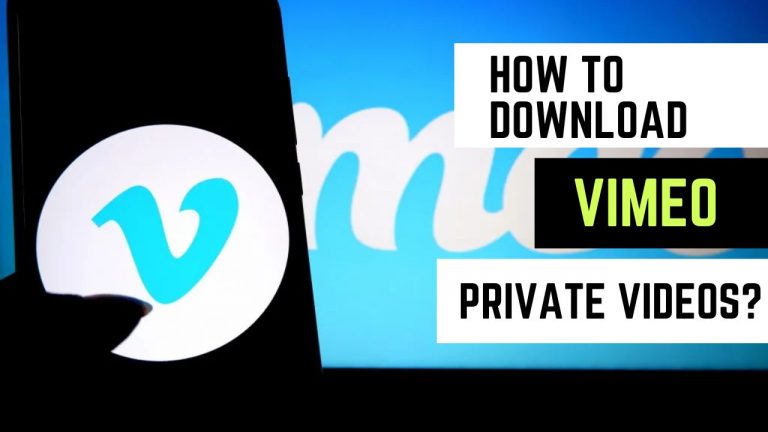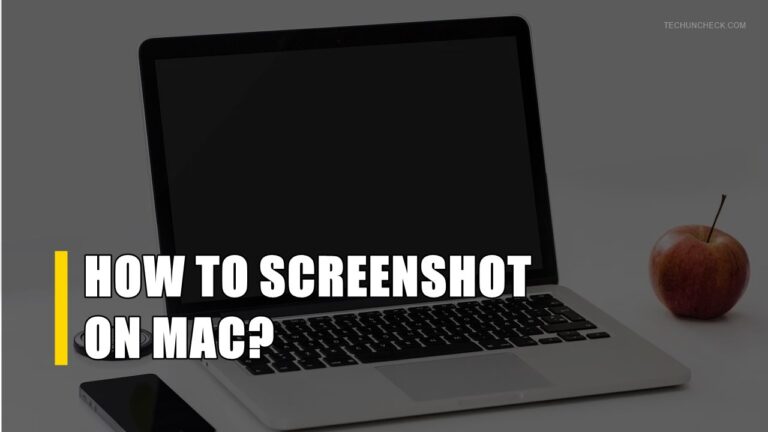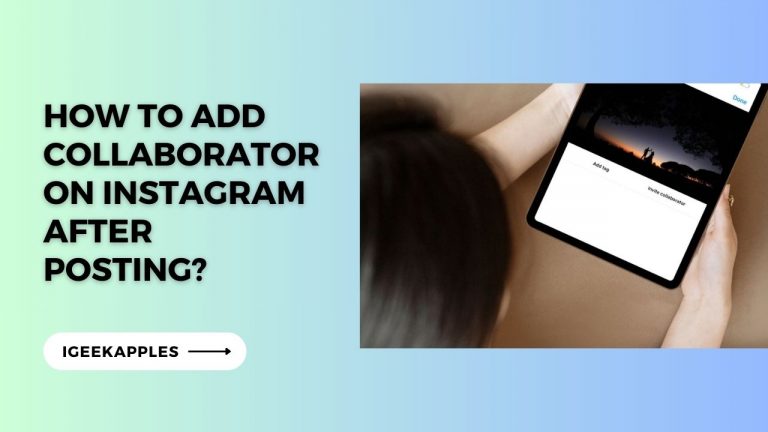How to Fix Crunchyroll Error Code P-Dash-114?
Have trouble with Oops! Something Went Wrong, Crunchyroll Error Code P-Dash-114? Don’t worry, we’ve got you covered! In this article, we’ll show you how to fix this pesky error and get back to enjoying your favorite anime.
From understanding the common causes to providing step-by-step solutions, we’ve got all the troubleshooting tips you need.
Say goodbye to Crunchyroll Error Code P-Dash-114 and hello to uninterrupted streaming!
What is Crunchyroll Error Code P-Dash-114?
Before proceeding with the solutions to solve Crunchyroll Oops! Something went wrong error, lets understand about this error first.
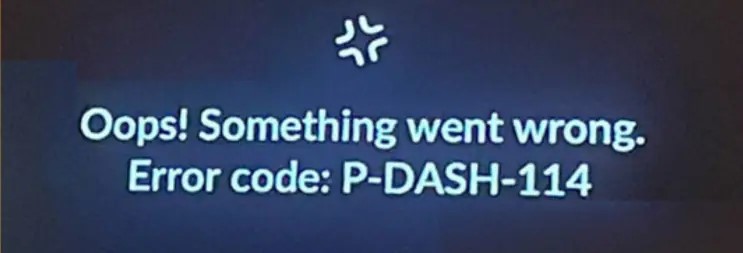
This error code usually occurs when there’s an issue with the streaming service’s servers or network connection. To resolve this problem, there are a few steps you can try.
- First, check your internet connection and make sure it’s stable.
- If the issue persists, try clearing your browser cache or using a different browser.
- You can also try restarting your device or reinstalling the Crunchyroll app.
- If none of these solutions work, it might be a temporary server issue, and you should wait for a while before trying again.
Hopefully, these steps will help you get back to enjoying your favorite anime shows on Crunchyroll.
Common Causes of Crunchyroll Error Code P-Dash-114
If you’re experiencing Crunchyroll Error Code P-Dash-114 Something went wrong, it may be helpful to understand the common causes behind it.
- One possible cause is an issue with your internet connection. If your connection is weak or unstable, it may result in this error code.
- Another common cause is a problem with the Crunchyroll server itself. Sometimes, the server may experience high traffic or undergo maintenance, leading to the error.
- Additionally, outdated or incompatible device software can also trigger this error. It’s important to keep your device’s software up to date to avoid encountering this issue.
- Lastly, if you have ad-blocking software or extensions installed on your device, they could potentially interfere with the streaming service and cause the P-Dash-114 error code.
Ensuring that these common causes are addressed can help resolve the issue and get you back to enjoying your favorite anime on Crunchyroll.
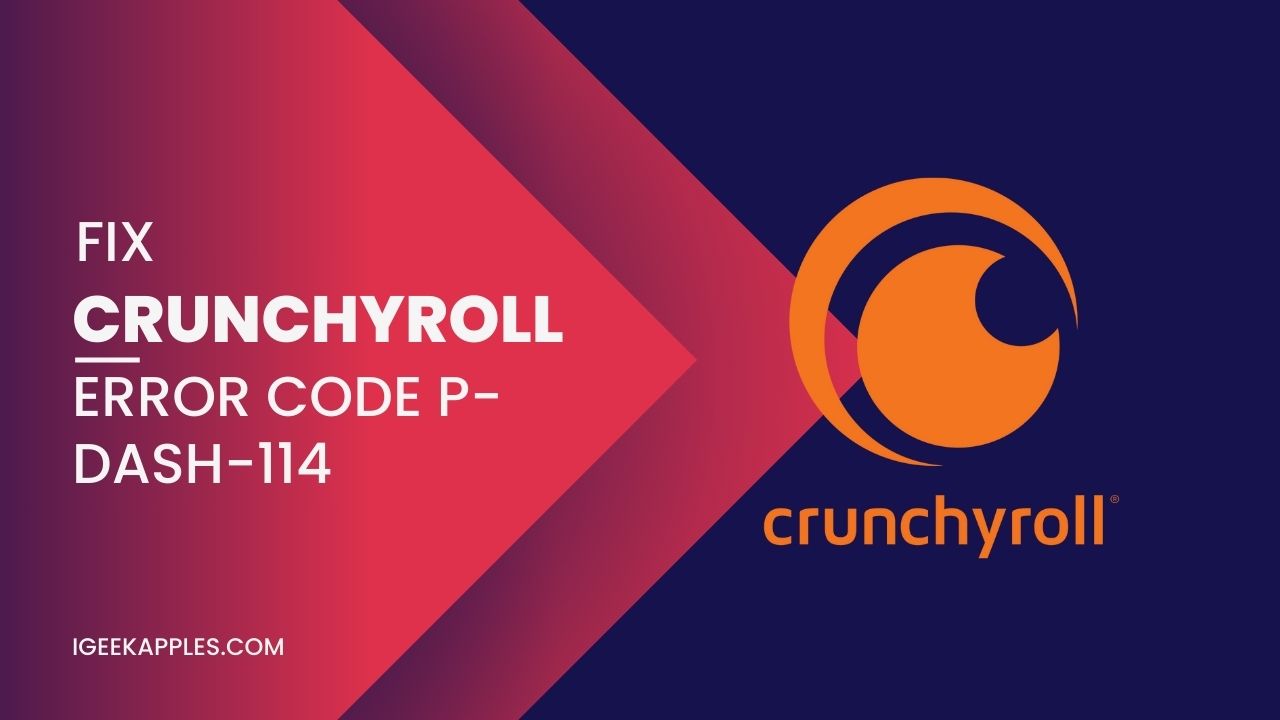
How to Fix Crunchyroll Error Code P-Dash-114?
To resolve Crunchyroll Error Code P-Dash-114, try the following steps:
1. Clear your browser cache and restart your device.
- Go to your browser settings and clear the cache.
- This will remove any temporary files that may be causing the error.
- Restart your device to ensure a fresh start.
2. Log back into your account and check if the issue persists.
- Open Crunchyroll and log back into your account.
- Check if the Error Code P-Dash-114 still appears.
3. Try using a different browser or updating your current browser.
- If the error persists, try using a different browser.
- Alternatively, update your current browser to the latest version.
4. Disable any browser extensions or add-ons.
- Some extensions or add-ons may interfere with the streaming service.
- Try disabling them and check if the error is resolved.
If the issue continues, contact Crunchyroll support for further assistance. Also, check out Crunchyroll Code Med 4005: How to Fix?
Troubleshooting Tips for Crunchyroll Error Code P-Dash-114
If you’re experiencing Crunchyroll Error Code P-Dash-114, try following these troubleshooting tips to resolve the issue.
- First, check your internet connection and make sure it’s stable. A weak or unstable connection can cause this error.
- Next, clear your browser cache and cookies to remove any temporary data that may be causing conflicts.
- If the error persists, try using a different web browser or device to access Crunchyroll. Sometimes, the issue can be specific to a particular browser or device.
Additionally, disable any VPN or proxy services that you may be using, as they can interfere with the streaming service.
Preventing Crunchyroll Error Code P-Dash-114 in the Future
To prevent Crunchyroll Error Code P-Dash-114 in the future, ensure that your internet connection remains stable and reliable.
This error occurs when there are interruptions in your internet connection, causing the video to stop playing or not load at all.
To avoid this, make sure you have a strong and consistent internet connection. Check your Wi-Fi signal strength and consider moving closer to your router if needed.
Additionally, close any unnecessary applications or programs that may be using up bandwidth. It’s also a good idea to restart your modem and router to refresh the connection.
If you’re using a mobile device, try switching to a different network or using mobile data instead. Also, check out FiveM Error Code 530: How to Fix?
Frequently Asked Questions
Can Crunchyroll Error Code P-Dash-114 Occur on All Devices?
Yes, Crunchyroll error code P-Dash-114 can occur on all devices. It is a common issue that can be resolved by following a few troubleshooting steps specific to your device.
Is There Any Way to Recover Lost Data When Encountering Crunchyroll Error Code P-Dash-114?
There is a way to recover lost data when encountering Crunchyroll Error Code P-Dash-114. Follow these steps: clear cache and cookies, update the app, restart your device, and check your internet connection.
Are There Any Alternative Streaming Platforms to Crunchyroll That Do Not Encounter Error Code P-Dash-114?
There are alternative streaming platforms to Crunchyroll that do not encounter error code P-Dash-114. You should try Funimation or VRV, as they offer similar content and may not have this issue.
Can a Slow Internet Connection Cause Crunchyroll Error Code P-Dash-114?
A slow internet connection can indeed cause Crunchyroll Error Code P-Dash-114. Make sure to check your internet speed and consider upgrading if it’s too slow to ensure smooth streaming without encountering this error.
Does Crunchyroll Provide Any Compensation or Refunds for Users Experiencing Error Code P-Dash-114?
Crunchyroll does not provide compensation or refunds for error code P-Dash-114. However, they offer troubleshooting steps on their website to help you resolve the issue and enjoy uninterrupted streaming.
Conclusion
In conclusion, Crunchyroll Error Code P-Dash-114 can be frustrating when trying to stream anime. However, by understanding the common causes and following the step-by-step guide to fix it, users can resolve the issue and enjoy uninterrupted streaming.
Additionally, the troubleshooting tips provided can help in case the error persists. By taking preventive measures, users can minimize the occurrence of Crunchyroll Error Code P-Dash-114 in the future and have a seamless anime-watching experience.