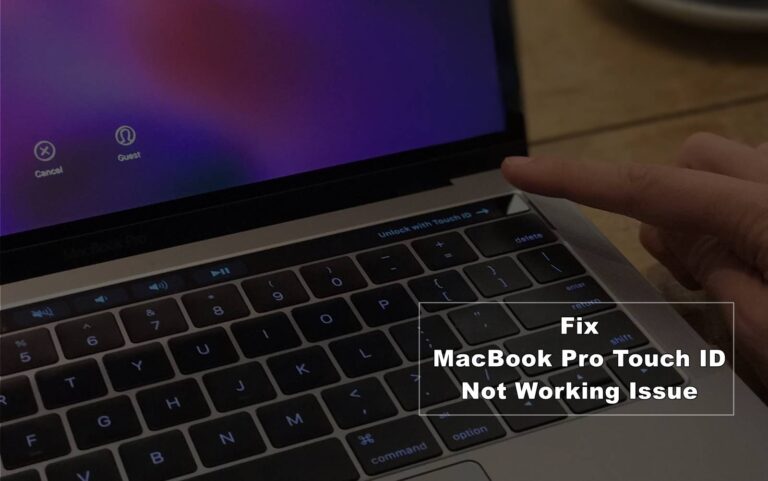How to Add Collaborator on Instagram After Posting?
Are you looking to add a collaborator to your Instagram post after it’s already been shared? Don’t worry, it’s totally possible!
In this article, we’ll show you the step-by-step process to quickly locate and tag a collaborator on an existing Instagram post.
By adding collaborators, you can enhance your content and reach a wider audience.
So, let’s dive in and learn how to make your Instagram posts even more engaging with the help of collaborators!
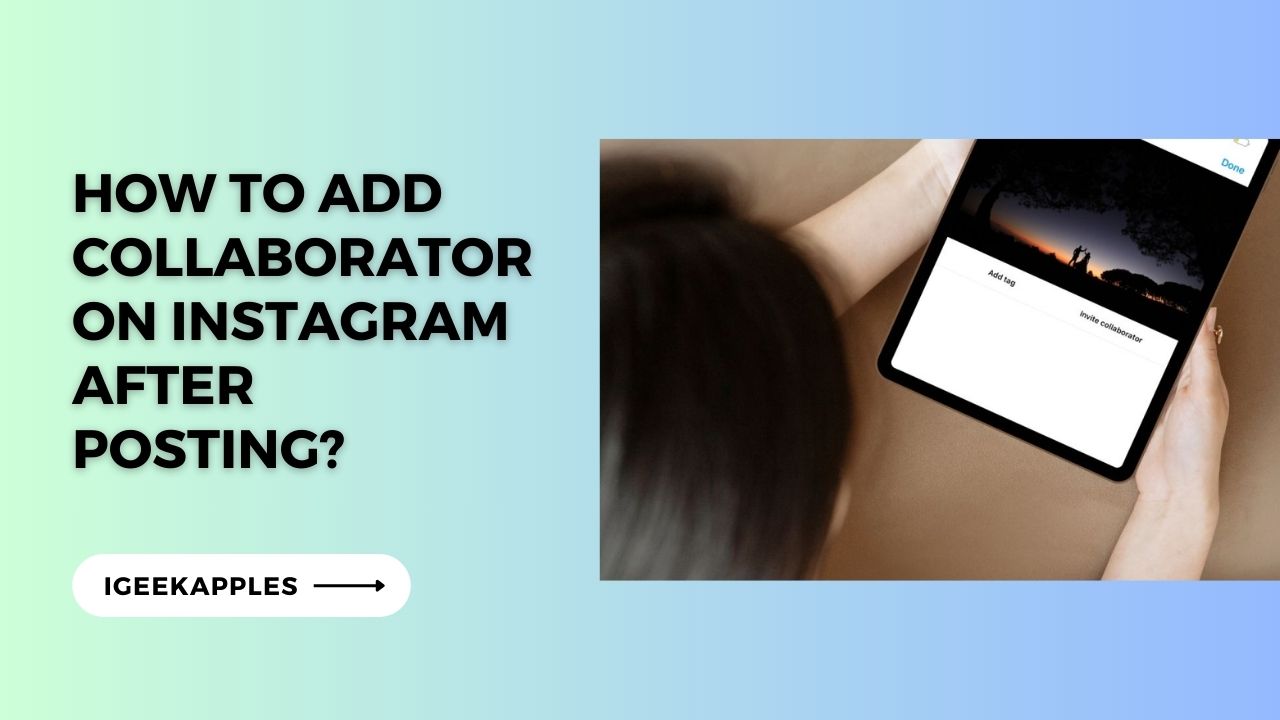
Why Adding Collaborators on Instagram Is Important?
Adding collaborators on Instagram is important because it allows you to expand your reach and create engaging content together. By adding collaborators, you can tap into their existing audience and gain exposure to a whole new group of followers.
Collaborations also bring fresh perspectives and ideas to your content, making it more diverse and interesting. Working with others allows you to combine your skills and talents, resulting in high-quality and unique content that can attract more attention.
Moreover, collaborating with others can help you build relationships and connections within your industry, opening up opportunities for future partnerships and collaborations.
Step-by-Step Guide to Adding Collaborators on Instagram
To add a collaborator on Instagram, you can easily follow a step-by-step guide that will help you expand your reach and create engaging content together.
- First, open the Instagram app on your phone and go to your profile. Tap on the three horizontal lines at the top right corner to access the menu.
- Then, tap on ‘Settings‘ and select ‘Account.’ From there, tap on ‘Collaboration Settings‘ and choose ‘Approved Accounts.’ This will allow you to add collaborators to your posts.
- Next, go back to your profile and tap on the plus icon to create a new post. Once you’ve added your photo or video, you can tap on ‘Tag People‘ and search for the username of the collaborator you want to add.
- Finally, tap on their username to tag them in your post.
Adding a collaborator on Instagram is a simple process that can help you create amazing content and reach a wider audience.
Also Read: How to Download Vimeo Private Videos: A Step-by-Step Guide
How to Locate and Tag a Collaborator on an Existing Instagram Post?
Have you tried using the ‘Tag People’ feature in order to locate and tag a collaborator on an existing Instagram post? It’s a simple and effective way to give credit to your collaborator and promote their content.
- To do this, first open the Instagram app and go to the post you want to tag someone in. Then, tap on the three dots at the top right corner of the post and select ‘Edit‘.
- Next, tap on ‘Tag People‘ and search for your collaborator’s username. Once you find them, tap on their profile and position the tag on the photo.
- Finally, tap ‘Done‘ and you’re all set! Now your collaborator will be tagged on the post, and their followers will be able to discover your content too.
Give it a try and see the benefits of collaborating on Instagram!
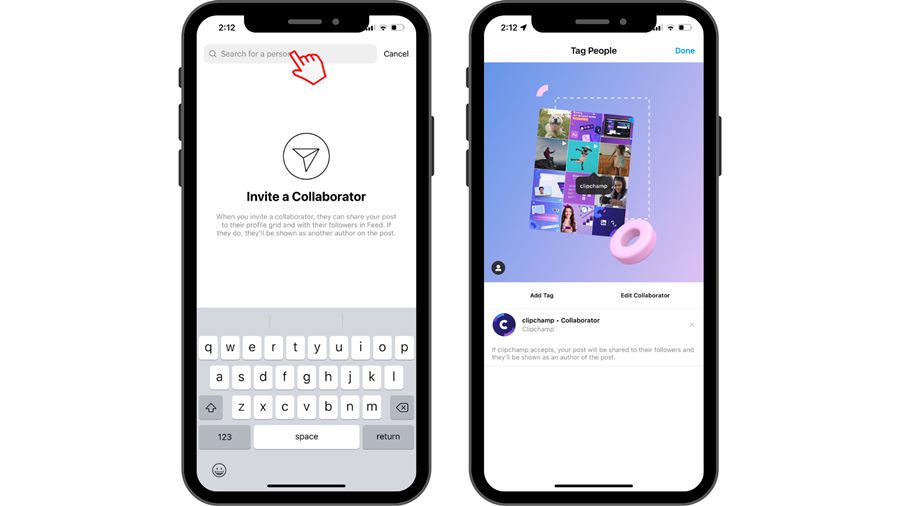
Tips for Collaborating Effectively on Instagram
Are you interested in improving your collaboration skills on Instagram by sharing and engaging with others? Collaborating effectively on Instagram can help you grow your following, increase your engagement, and build strong relationships with other creators.
Here are some tips to enhance your collaboration game on Instagram.
First, be proactive in reaching out to potential collaborators. Don’t be afraid to slide into their DMs and propose a collaboration idea.
Second, make sure you clearly communicate your expectations and goals for the collaboration. This will ensure that both parties are on the same page and can work towards a common objective.
Third, be supportive and engage with your collaborator’s content. Like, comment, and share their posts to show your appreciation and strengthen your relationship.
Lastly, don’t forget to give credit where credit is due. Tag your collaborator in your posts and stories to give them proper recognition.
Benefits of Adding Collaborators to Your Instagram Posts
You can maximize your reach and engagement by adding collaborators to your Instagram posts. When you collaborate with other Instagram users, you have the opportunity to tap into their unique audience and expand your own follower base.
By adding collaborators to your posts, you can increase the visibility of your content and attract new followers who may not have discovered your profile otherwise. Collaborators can also bring fresh perspectives and creative ideas to your posts, making them more interesting and appealing to your audience.
Additionally, collaborating with others can help build relationships and foster a sense of community within the Instagram platform. So, don’t hesitate to reach out and invite others to collaborate on your posts. The benefits are worth it.
Frequently Asked Questions
Can I Add Multiple Collaborators to a Single Instagram Post?
Yes, you can add multiple collaborators to a single Instagram post. It allows you to work together with others on a post, enhancing creativity and sharing the workload. Collaborating can make your content more engaging and diverse.
How Do I Remove a Collaborator From an Instagram Post?
To remove a collaborator from an Instagram post, go to the post and tap on the three dots. Then select “Edit” and tap on the collaborator’s name. Finally, tap on “Remove” to complete the process.
Can I Collaborate With Someone Who Doesn’t Have an Instagram Account?
Yes, you can collaborate with someone who doesn’t have an Instagram account. Simply ask them to create an account or share the content with you so that you can post it on their behalf.
Is There a Limit to the Number of Collaborators I Can Add to My Instagram Posts?
Yes, there is a limit to the number of collaborators you can add to your Instagram posts. However, this limit varies depending on your account type and the features available to you.
Can I Collaborate With Someone Who Has a Private Instagram Account?
Yes, you can collaborate with someone who has a private Instagram account. Once you’ve added them as a collaborator, they can contribute to your post even if their account is private.
Conclusion
Adding collaborators to your Instagram posts can greatly enhance your presence on the platform. By following a simple step-by-step guide, you can easily locate and tag collaborators on your existing posts.
Collaborating effectively on Instagram can lead to increased engagement, reach, and visibility for your content. So don’t miss out on the benefits of adding collaborators to your Instagram posts, and start building meaningful partnerships today!
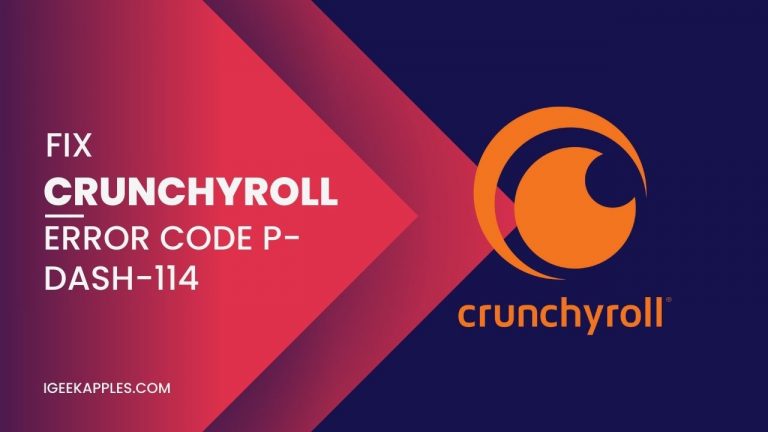



![How to Uninstall Spotify On Mac – Easy Guide [2024]](https://igeekapples.com/wp-content/uploads/2023/12/How-to-Uninstall-Spotify-On-mac-768x432.jpg)