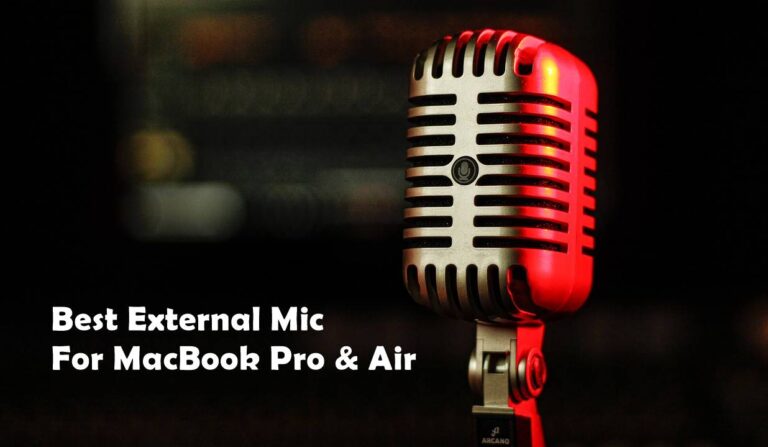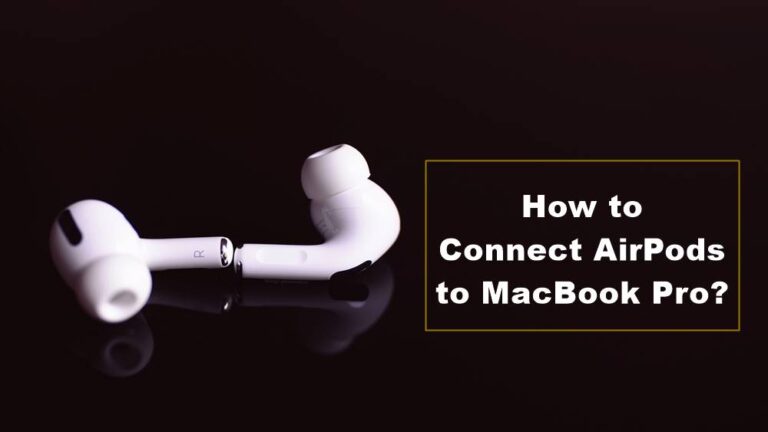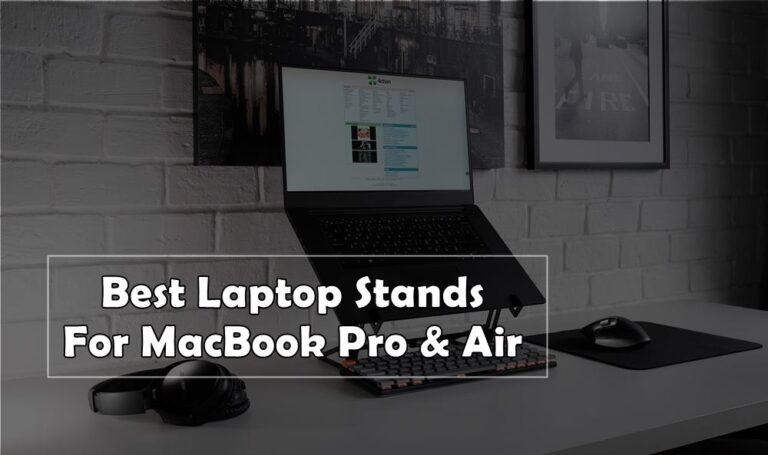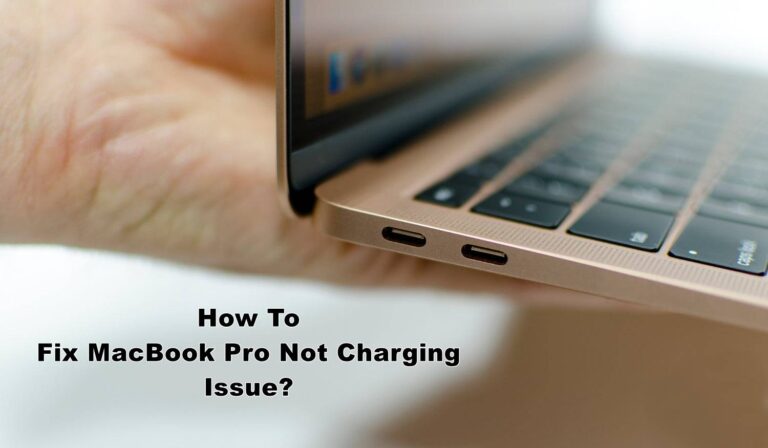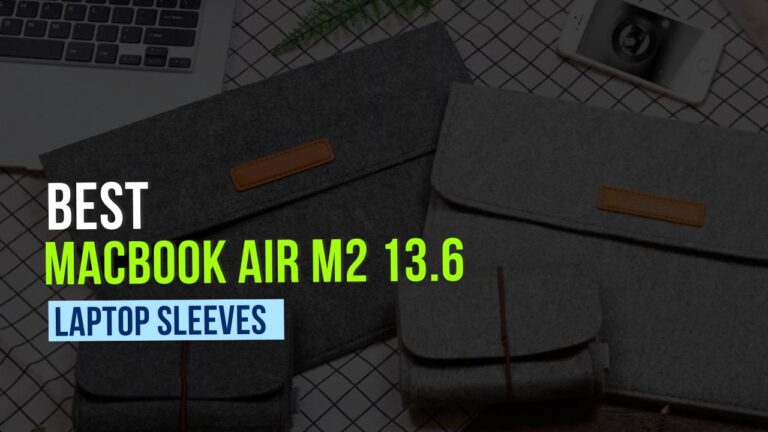MacBook Air M1 Vs MacBook Pro M1: Which one is better?
Whenever it comes to buying a MacBook, MacBook Air M1 and MacBook Pro M1 are two preferred options. Both come with Apple’s M1 Silicon chip and have almost the same features, storage, and RAM. So what makes MacBook Air M1 different from MacBook Pro M1?
Well, this is what we will be finding out in this MacBook Air M1 Vs MacBook Pro M1 comparison blog post.

In this article, we will be comparing both of Apple’s laptops and help you choose the perfect one for your needs. So here we go.
MacBook Air M1 Vs MacBook Pro M1: Which one is better?
Hardware Comparison
With both the MacBook you are getting the powerful M1 chip with 4 high-efficiency cores and 4 high-performance cores for the GPU. For GPU, you are getting a 7Core GPU with the Air model and an 8 core GPU with the Pro model.
However, with MacBook Pro, you will be getting active cooling. Also, it allows the MacBook to maintain high performance under sustained loads for longer.
In case you are going with the 14-inch MacBook Pro, you get the M1 Pro or M1 Max chip with the option for more CPU and GPU cores, increased RAM, full HD 1080p FaceTime camera, and more.

Overall, in all models, WiFi 6 is supported. Plus, you are getting a 720p camera which should be enough. And overall, if you are a heavy computer user, getting the MacBook pro would be the best idea.
On the other hand, the MacBook Air is a great choice for portability, and it is an ideal solution for medium operations. Also, check out Best MacBook Pro M1 Alternatives
Display Comparison
When it comes to displaying comparison, MacBook Pro is the clear winner. It comes with 500-1600 nits of brightness. Whereas the Air only has 400 nits of brightness. As a result, the MacBook Pro screen would be brighter.
With the new MacBook Pro’s up to 1,000 sustained nits brightness (1,600 peak), you can enjoy the HDR content. Along with that, you are also getting up to 120Hz refresh rates with ProMotion, mini-LED backlighting, and even thinner bezels.
Also, if you are going with the new 14-inch MacBook Pro display, then it includes a notch at the top center of the display. It features a 1080p FaceTime camera, but it doesn’t come with FaceID as your iPhone does.
I/O comparison
One of the best things about the MacBook Pro 2020 model is the touch bar. The touch bar offers you additional and dedicated function keys. So you can easily access additional features and more.
However, the downside with the 2020 MacBooks is that it supports just 1 external display up to 6k at 60HZ.
But the latest 14-inch MacBook Pro comes with lots of ports. With this one, you are getting up to 3 USB-C/Thunderbolt ports, HDMI, SDXC slot, MagSafe, and support for up to 3 external displays.
Battery Life
When it comes to battery life, all the MacBooks offer exceptional battery performance. The M1 backed MacBooks are far better than the old Intel models.
However, to help you understand better, here is a quick chart for the battery life of MacBooks:
| 13″ MacBook Air (2020) | 13″ MacBook Pro (2020) | 14″ MacBook Pro (2021) | |
| Wireless web battery | 15 Hours | 17 Hours | 10 Hours |
| Video Playback | 18 Hours | 20 Hours | 17 Hours |
| Included Power Adapter | 30W USB-C | 61W USB-C | 67W or 96W USB-C + MagSafe |
| Battery Capacity | 49.9wh | 58.2wh | 70wh |
| Fast Charging | N/A | N/A | Yes |
Make sure to keep in mind that you won’t really enjoy about 15 to 20 hours of battery life without turning down your display brightness and taking care of other things. Also, check out Best Thunderbolt 4 Dock & Hubs For MacBook Pro & Air
Size, weight, and finish comparison
The MacBook Air is the most lightweight laptop out of all the MacBooks. The 13 inch MacBook Pro weighs a little more than the Air. And out of all, the 14 inch MacBook Model is the heaviest. Also, the MacBook Air is the thinnest notebook from Apple with its tapered design.
Final Words:
So that was a quick MacBook Air M1 Vs MacBook Pro M1 comparison. If you need the most power, active cooling for extended heavy workloads, a brighter screen, and additional ports, then going with the 14 in MacBook Pro model would be the best choice. If not so, the MacBook Pro 2020 model will be a killer as well.
However, if you are looking for a laptop for medium workflows which doesn’t weigh too much and offers you a great battery life, the MacBook Air is a perfect choice.
So go ahead and check all the MacBook models out and see which one fits your needs. Also, for any questions, feel free to comment below.