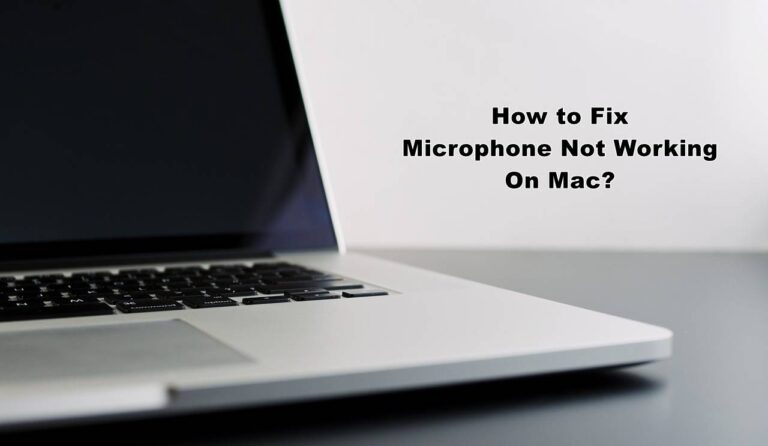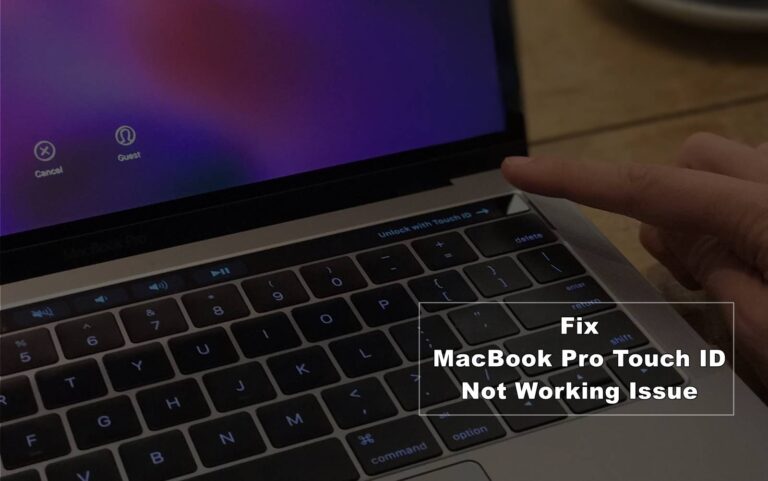Vizio Error Code V2-501: Here’s How to Fix
Having trouble with your Vizio TV and encountering error code V2-501? Don’t worry, we’ve got you covered.
In this article, we’ll show you how to fix this annoying issue and get your TV back up and running in no time. From common causes to troubleshooting steps, resetting your TV, updating firmware, and even contacting Vizio support for assistance, we’ll guide you through every step of the way.
Say goodbye to Vizio error code V2-501 once and for all.

Common Causes of Vizio Error Code V2-501
You may be experiencing the Vizio Error Code V2-501 due to a few common causes.
One of the main reasons is a connection issue between your Vizio TV and the streaming service you’re using. This can happen if your internet connection is weak or unstable, causing the TV to struggle with accessing the streaming content.
Another possible cause is outdated software on your Vizio TV. If your TV’s firmware isn’t up to date, it may encounter compatibility issues with the streaming service, resulting in the V2-501 error code.
Additionally, this error can occur if there’s a problem with the streaming service itself, such as server maintenance or an outage.
To resolve these issues, try troubleshooting your internet connection, updating your TV’s software, or contacting the streaming service for assistance.
Vizio Error Code V2-501: Here’s How to Fix
Are there any specific troubleshooting steps that can help resolve Vizio Error Code V2-501?
Well, you’re in luck! There are a few things you can try to fix this error.
- First, make sure your internet connection is stable and working properly. Sometimes, a weak or unstable connection can cause this error to occur.
- Next, try restarting your Vizio device. Simply unplugging it from the power source, waiting for a few seconds, and plugging it back in can sometimes resolve the issue.
- If that doesn’t work, you can also try resetting your Vizio device to its factory settings. However, keep in mind that this will erase all your personalized settings, so make sure to back up any important data before proceeding.
Hopefully, one of these troubleshooting steps will help you resolve Vizio Error Code V2-501.
Resetting Your Vizio TV to Resolve Error Code V2-501
To resolve Error Code V2-501, try resetting your Vizio TV by following these steps.
- First, locate the power button on your TV or remote control.
- Press and hold the power button for about 10 seconds until the TV turns off.
- Once the TV is off, unplug it from the power outlet and wait for at least 60 seconds.
- After the waiting period, plug the TV back in and press the power button to turn it on.
This should reset your Vizio TV and hopefully resolve the Error Code V2-501. If the issue persists, you may need to contact Vizio customer support for further assistance.
Remember to check your internet connection and ensure all cables are properly connected before attempting the reset.
Updating Firmware to Fix Vizio Error Code V2-501
To fix Vizio Error Code V2-501, simply update the firmware on your Vizio TV.
Updating the firmware is a straightforward process that can resolve this error code.
- Start by turning on your Vizio TV and connecting it to a stable internet connection.
- Then, navigate to the settings menu using your TV remote.
- Look for the ‘System‘ or ‘Support‘ option and select it.
- Within the system settings, you should find the ‘Check for Updates‘ or ‘Firmware Update‘ option.
- Click on it and wait for the TV to search for available updates.
- If an update is found, follow the on-screen instructions to download and install it.
- Once the firmware update is complete, restart your TV and the Vizio Error Code V2-501 should be resolved.
Contacting Vizio Support for Assistance With Error Code V2-501
If you’re experiencing difficulties resolving Vizio Error Code V2-501, reaching out to Vizio Support can provide the assistance you need. Vizio Support is available to help you troubleshoot and fix this error code on your Vizio device. They’ve a team of knowledgeable technicians who can guide you through the troubleshooting process step by step.
Whether it’s a software issue or a hardware problem, Vizio Support can provide the necessary solutions to resolve Error Code V2-501. They can be reached through their customer support hotline or by submitting a support ticket on their website.
Don’t hesitate to contact Vizio Support for help with Error Code V2-501. They’re dedicated to ensuring that you have a smooth and enjoyable experience with your Vizio device.
Also Read: How to Change Snapchat AI Gender?
Frequently Asked Questions
Can I Fix Vizio Error Code V2-501 by Restarting My Tv?
Yes, you can fix Vizio error code V2-501 by restarting your TV. Simply turn it off, unplug it from the power source, wait a few minutes, and then plug it back in.
How Long Does It Take to Update the Firmware to Resolve Vizio Error Code V2-501?
Updating the firmware to resolve Vizio Error Code V2-501 usually takes around 15-20 minutes. Just make sure you have a stable internet connection and follow the instructions provided by Vizio for a successful update.
Is Vizio Error Code V2-501 a Common Issue?
Yes, Vizio Error Code V2-501 is a common issue. It can occur when there is a problem with the firmware update. Don’t worry, there are steps you can take to fix it.
Can I Fix Vizio Error Code V2-501 by Resetting My Router?
Yes, you can try fixing Vizio Error Code V2-501 by resetting your router. Resetting your router can sometimes resolve connectivity issues and help in resolving error codes on your Vizio device.
Can Vizio Error Code V2-501 Be Caused by a Faulty HDMI Cable?
Yes, a faulty HDMI cable can cause Vizio error code V2-501. Try replacing the cable with a new one to see if that resolves the issue.
Conclusion
In conclusion, if you encounter the Vizio error code V2-501, there are several troubleshooting steps you can take to resolve the issue.
Resetting your Vizio TV or updating the firmware can often fix the error code.
If you’re still experiencing difficulties, contacting Vizio support for further assistance is recommended.