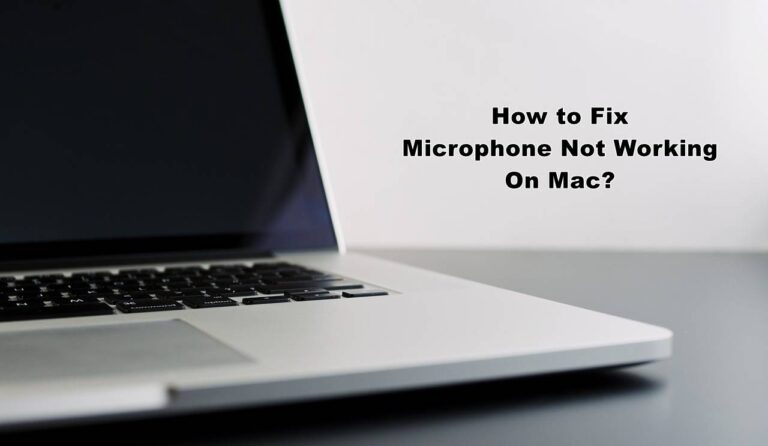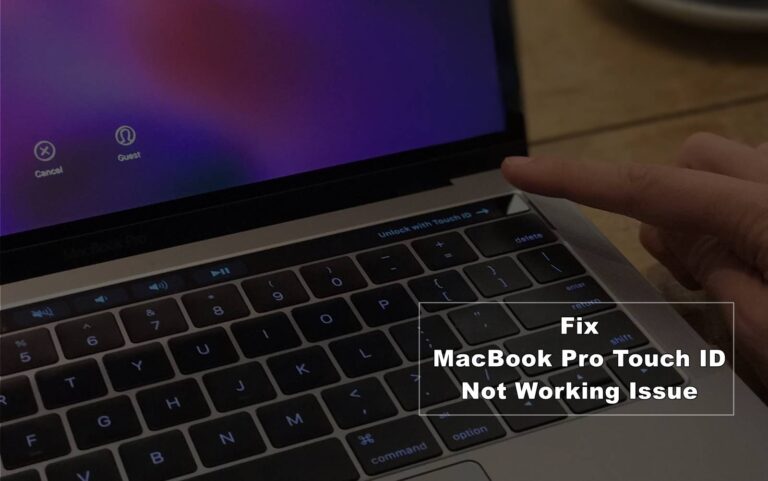How To Change Instant Transfer Card on Apple Pay?
Apple Pay is the most popular mobile payment option as it offers users a convenient way to pay their bills. It’s mainly available in the U.S., and you can use this in any offline or online platform where Apple Pay is accepted.
It has a digital wallet card called Apple Cash that helps iOS users to send or receive money directly from the message or wallet. You can also transfer the received amount to other cards or your bank account directly from the Apple Pay wallet.

If you want to change the destination card where the money goes but don’t know the process, you’re at the right place. Here I’ll help you change instant transfer card on apple pay.
How To Change Instant Transfer Card on Apple Pay?
Changing Instant Transfer Card on Apple Pay is straightforward, but sometimes users face problems doing that if it’s their first time. So, to help you with that, I have added the step-by-step process of doing Instant Transfer and changing the Card on Apple Pay.
But, before you start following the steps, ensure you have updated to the latest iOS version so you have the feature to change the card for the Instant Transfer.
- First, open the Wallet app on your iPhone and ensure it’s already set up.
- You’ll see all your added cards on the home page; click Apple Cash Card.
- On the next page, you’ll see all the recent transactions on that card; click on the “three dots in a circle” located top right corner.
- Then, you’ll get many options; click on the Transfer to Bank button.
- Next, enter the amount you want to transfer to your bank and click the Next button in the top right corner of your screen.
- Now, you’ll get two options: one is the instant transfer that charges a small fee, and another is 1-3 business days for free.
- Select the first option as you want to transfer the amount instantly and click Transfer on the top right.
- Then, Apple Pay will show you the transaction details and ask for authentication on the next page.
- You can click the arrow on the right side of your debit card to change the instant transfer card on Apple Pay.
- Select the card of your choice and click the Back button on the top left.
- Now authenticate the transaction using Touch ID, Face ID, and Passcode, depending on your device.
After completing these steps, your money will be transferred to your bank account within 30 minutes; if not, you should contact Apple Support immediately.
Note: If you are using an iPad, then the initial steps are slightly different; first, you need to go the Settings>Wallet & Apple Pay>Tap Apple Cash Card; the rest all the steps are the same.
Few Important Tips For Instant Transfer on Apple Pay
It would help if you always kept a few things in your mind before using the Instant Transfer on Apple Pay. I have listed below some essential things and added a few pieces of advice for you.
- Your age should be over 18 years, but if you’re a member of the apple cash family, those under 13 can also use the Instant Transfer.
- It would be best if you were a legal resident of the U.S.
- You can only transfer funds to the cards issued by the registered bank of the U.S.
- The fund transfer process is completed within 30 minutes, but if it gets delayed by more than 2 hours, it’s better to contact Apple Support.
- Be aware while selecting a debit card or bank account, as once you transfer the amount, it can’t be reversed.
Also Read: How to Add Money to Apple Pay Without Debit Card?
Fees For Instant Transfer On Apple Pay
Apple Pay offers two types of payment options for users: Instant Transfer and 1-3 business days.
Surely you have to pay a charge for Instant Transfer as it helps you receive the money on time.
Though earlier the fee was 1% now, Apple Pay charges users a 1.5% fee on every Instant Transfer users make.
But you should know that the minimum charge won’t be below 0.25$, and the maximum charge won’t exceed 15$.
Also Read: How to Add PayPal to Apple Pay to Make Any Purchase?
What’s the limit of Instant Transfer on Apple Pay?
Apple Pay limits the transaction amount to help users process the funds smoothly, and users can’t misuse the platform.
Your minimum transfer amount should be $1, and the maximum amount can be $10000 in a single transaction, and you can’t exceed the weekly transaction amount of $20000 on your card.
Conclusion
By following the above, hopefully, you can now change instant transfer card on Apple Pay easily. Here, we discussed every possible query of yours to help you develop a clear understanding. If you still have any issues doing that, drop in the comments below, so I can help you fix that.